Sharp, crisp images are vital across countless applications, from graphic design projects to documenting personal memories. However, images often suffer quality loss from processes like resizing, compression, or capturing low-resolution source material. Achieving the best final image resolution requires advanced tools.
AI-powered image enhancement offers state-of-the-art technology to upscale images quickly, breathing new life into lackluster photos and graphics. Keep reading to explore the capabilities of this exciting new approach to image enhancement.

Part 1: What Is Image Enhancement?
Image enhancement refers to processing an existing digital image to improve its visual quality or convert it to a more useful format. Traditional enhancement techniques rely on mathematical algorithms to resample, sharpen, brighten, correct colors, remove noise, and prepare images for specific applications. These may tweak contrast, crop away the extraneous background, stitch together a panorama, or convert between color spaces.
While effective to an extent, such analytical methods fail to add real detail beyond the limits of the input's inherent resolution. Only so much can be extrapolated from a lower resource before quality degrades. That's where artificial intelligence comes in—AI enhancement image takes a Machine Learning (ML) approach to enlarge and upgrade images with stunning detail and clarity.
Part 2: What Advantages Does AI-Based Image Enhancement Offer?
1. Sharper Details and Higher Resolution: AI enhancement tools leverage neural networks trained on massive image datasets to upscale images while adding natural details lost in the original. This allows enlarging low-res shots over 2-4x with no visible pixelation or warping artifacts.
2. Preservation of Visual Quality: Unlike traditional bi-cubic scaling methods, which tend to blur images when enlarged, AI algorithms "hallucinate" missing patterns to construct new pixels in line with the existing structure. This preserves textures, shapes, and sharp edges in the final enhanced image.
3. Faster and More Automated Workflow: While manual techniques require tedious tweaking of filters to get decent-looking enlargements, AI tools automatically produce high-quality upscaling through deep learning optimization. This also works orders of magnitude faster by leveraging GPU acceleration for real-time image transformation.

Part 3: Top AI-Driven Image Quality Enhancing Tool
HitPaw Photo Enhancer is a versatile AI-powered image enhancement tool offering seven neural network models to improve image quality automatically in different ways. It is an AI image enhancement free.
• General Model – Sharpens detail and upscales resolution using a general-purpose enhancement algorithm.
• Denoise Model – Removes noise and compression artifacts even from high ISO shots.
• Face Model – Retouches portraits by smoothing skin, fixing blemishes, and enhancing facial features.
• Colorize Model – Adds color to black and white photos through AI semantic understanding.
• Color Calibration – Auto adjusts hue, saturation, and brightness to make colors pop.
• Scratch Repair – Detects and fills in scratches, dust spots, rips, or tears on old damaged photos.
• Low-Light Model – Brightens overly dark images and enhances shadow details.
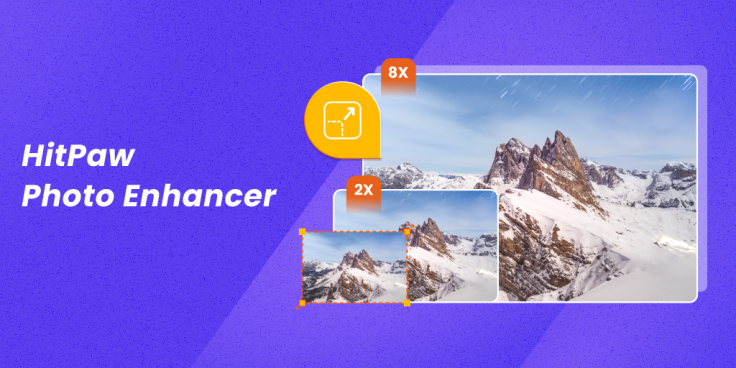
These specialized models allow for the enhancement of a wide variety of image types with just one click. The image enhancement AI handles optimal parameter adjustment automatically based on content.
Platform
HitPaw Photo Enhancer is available on Windows and Mac and as a web app.
The Windows desktop app provides full access to all 7 AI models and the fastest batch image processing. It takes advantage of GPU and multi-core CPU acceleration.
The Mac app includes core enhancement features like upscaling, noise removal, and colorization. It lags behind Windows a bit in face retouching and raw performance due to API differences.
The Web App provides key adjustments accessible from any modern browser, connecting to HitPaw's cloud AI. It is more basic but useful for quick image enhancement online.
Features
• AI Models: The seven specialized AI models power the intelligent enhancement capabilities tuned for different image types and quality issues. Models include upscaling, denoising, colorization, etc.
• One-Click Enhancement: With a single click, HitPaw automatically applies the best processing for your image based on content, eliminating tedious manual tweaking.
• Lossless Upscaling: The AI enlarges images by generating new high-fidelity detail rather than crude interpolation, allowing extreme upsizes without quality loss.
• Noise Reduction: Powerful AI denoising removes ugly compression artifacts, film grain, JPEG blocks, and high ISO noise while retaining detail.
• Colorization: The Colorize model adds vibrant, realistic color to black-and-white photos with impressive accuracy through deep learning.
• Facial Retouching: Subtle yet transformative tweaks like smoothing skin, enhancing eyes/mouth, and shaping face balance facial proportions.
• Batch Processing: HitPaw makes applying consistent enhancements across multiple images easy with batch editing tools.
Pros
• Easily automated workflow
• State-of-the-art AI models
• Lossless enlargement
• Fixes blur, noise, artifacts
• Colorizes and restores old photos
Cons
• Limited manual control over enhancement
Part 4: How to Enhance the Resolution of Images Using HitPaw Photo Enhancer
Here is how to do image quality enhancement using HitPaw Photo Enhancer:
1. Go to the HitPaw website and download the Photo Enhancer installer package. Run the installer and launch the app.
2. Upload Your Image Click "Choose File" or drag and drop an image onto HitPaw's interface to load it for enhancement. Supported formats include JPG, PNG, TIFF, etc.
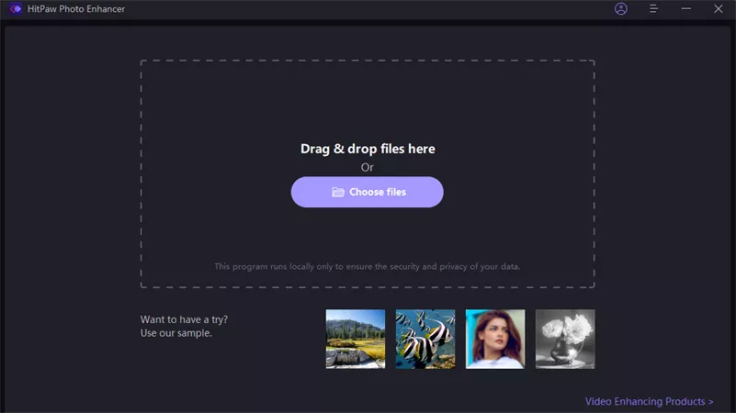
3. Select an AI Model. Choose from 7 AI models based on your enhancement needs—General, Denoise, Face, Colorize, etc. Each specializes in improving different image qualities.
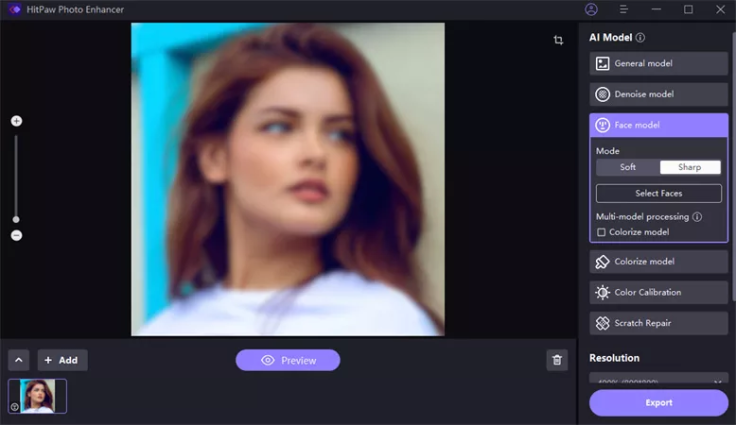
4. Click "Preview." This processes the image through the AI model to preview the enhancement. Allow a few seconds for super-resolution upscaling to complete.
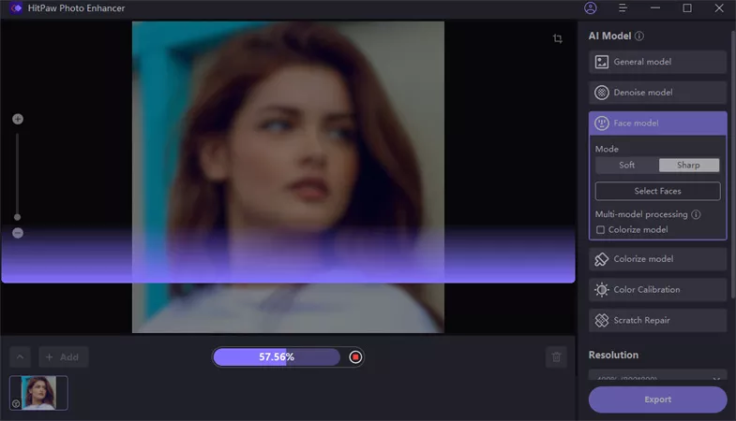
5. Export the Result If satisfied with the preview, click "Export" to save the enhanced image. Or go back and try other models.
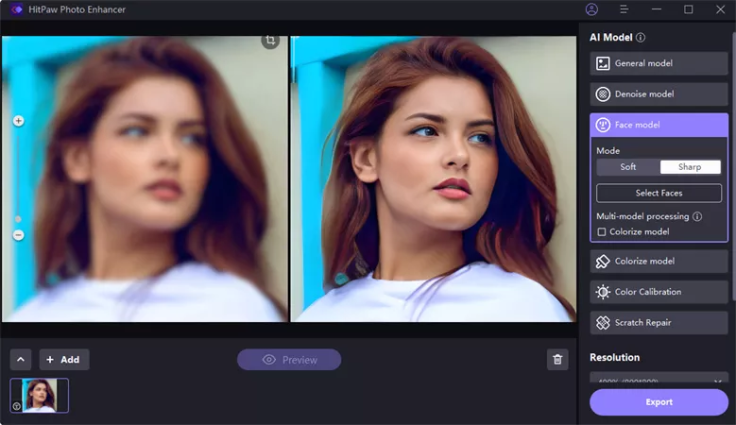
Conclusion
AI-powered image enhancement tools like HitPaw Photo Enhancer are revolutionizing what's possible for upgrading lackluster images. Where previous methods failed to enlarge and enrich images without quality loss, the latest deep learning algorithms can hallucinate astonishing natural details to breathe new life into photos.
FAQ of Image Enhancement
1. How can I improve my photo to high resolution?
HitPaw Photo Enhancer provides the leading way to increase photo resolution and sharpness using AI. Its powerful upscaling model can enlarge images over 4x larger without visible pixels or warping. Plus, noise reduction and sharpening bring out hidden details. Simply load your low-res photo and export an enhanced high-res version.
2. What is the best image resolution enhancer software?
HitPaw Photo Enhancer is the best AI-based image resolution enhancement software available today. It leverages deep learning techniques superior to traditional analytical methods. The quality of enlarged photos from HitPaw's AI astonishes even graphics professionals. It also features batch processing and great format support.










