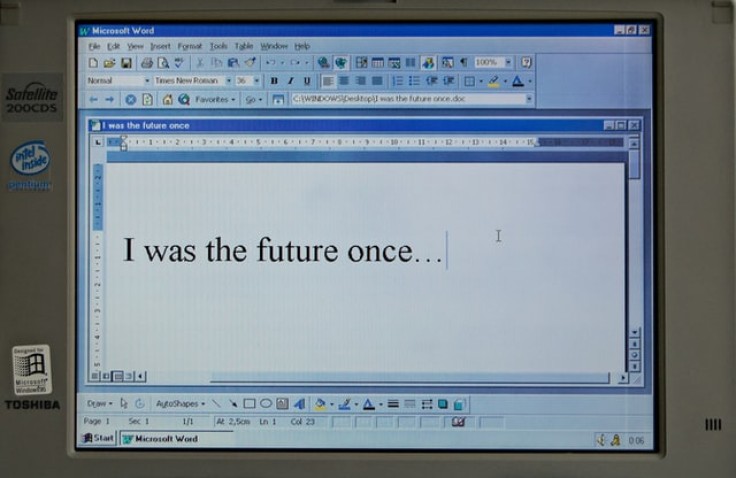
Windows 95 marked the rise of 32-bit computing. It's fairly basic by today's standards. However, back then, it was a huge leap from the heavily DOS-reliant programs of its time. People lined up at either Best Buy or CompUSA during its first day of launch. It was so popular that it sold 7 million copies during its first five weeks.
Windows 95's new features
Windows allows full customization your rig. Yes, there were already gaming computers back then. PC enthusiasts were having quite a hard yet enjoyable time building their own computers that run on Windows 95. Deciding whether they'd go with a Pentium or 486 processor and IDE or SCSI drives were tough choices. RAM sizes were quite limited then but those too were considered. Even dedicated sound cards were part of the equation to literally maximize what Windows 95 can deliver.
Windows 95 featured the new Start button, menu, and task bar. These made it easy to navigate and customize the operating system. Windows 3.1 brought innovations to multi-tasking but Windows 95 is where it really took off. Windows 95 had a far better graphical user interface too. Today, we're already too used to various transparency and transition effects. But back then, having an intuitive interface meant that Microsoft's OS can be more accessible and easier to use for less tech-savvy users.
Since it's a 32-bit operating system, it supported long filenames (up to 250 characters). Back in the day, long filenames get truncated and excess or insignificant characters often get replaced with the "~" symbol. This makes organizing your personal files a bit confusing if you're the one who used a basic naming scheme for your cat pictures. Windows 95 allowed longer filenames which meant better organization and execution of files.
It also featured a somewhat crude version of OneDrive-My Briefcase. It can sync files between a laptop and a desktop. But they need to be connected to the same network. Windows 95 also featured multiple user profiles. Users of the same computer didn't have to worry about individual privacy and personal settings. Each user is given a separate profile. It also worked best when you wanted to separate work from entertainment too.
Fast forward to the future
Now, almost every Windows user is using Microsoft's latest version of its popular operating system. Windows 10 undeniably does more compared to its predecessors. However, in the spirit of nostalgia, we can't really forget those Windows 95 classic games and programs. You can still run them on modern systems but you'd need to do some tweaking. Using DOSBox is a popular choice. You can also use compatibility mode and then pray that everything would turn out fine.
Still, nothing beats playing those Windows 95 games and toying around with other legacy applications on the system they were built to run on. It sounds a bit retro but that dirty white chassis, ball mouse, and IBM's mechanical keyboard really go well with the sweet memories Windows 95 brought us. And don't forget those puny stereo speakers we'd often crank up to hear those MIDI tunes of the 90s.









