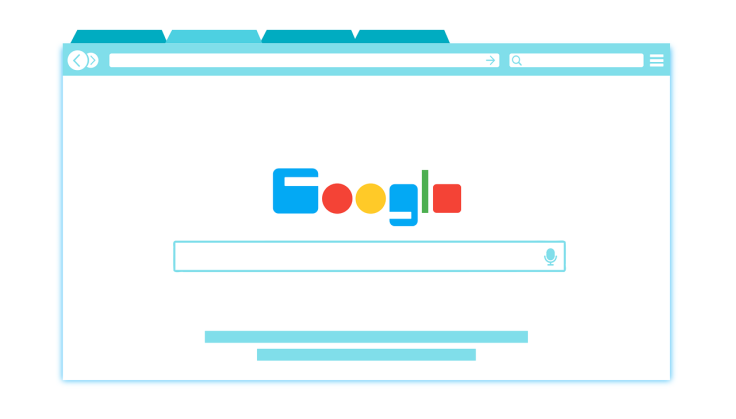
The evolution of smartphones and vast improvement with internet connectivity has changed the way we live. Now, many of us spend a third of our day on screen time. Constantly checking social media updates, replying to friends on Whatsapp, reading late night work emails and more.
This shift in consumer behaviour has not gone unnoticed by B2C and B2B advertisers, who are continually shifting more budget towards their digital advertising efforts in order to scale brand awareness and new business acquisition. And there seems no sign of this changing in 2021 and beyond.
When you think of the term 'digital advertising', there are many buzzwords that come to mind. From email marketing and paid search, to SEO and paid social advertising. However, one of the most popular channels within digital advertising continues to be Google Ads.
Over the past decade, Google Ads has revolutionised the way advertisers interact with consumers by providing a laser-focused platform to hone in on their target audience. And with continued improvements, in addition to offering new means to target consumers, Google Ads continues to be the go-to platform for many advertisers around the world.
The following guide has been compiled to offer a range of handy tips for those new to the world of Google Ads.
Start small and scale slowly
For novices, it's easy to be overwhelmed when starting out on Google Ads for the first time. There's a lot to learn and it's very easy to burn money when you don't understand the interface.
If the campaigns are left to run on auto-pilot and there's nobody overlooking activity, you may find the budget has led to little or no conversions. This commonly happens for inexperienced users, who are perhaps busy with their day jobs whilst trying to juggle the intricacies of Google Ads. If time is an issue, which lets be honest is common for many business owners and managers, then you should consider hiring a Google ads agency that can manage your campaigns and deliver your marketing goals.
However, if you insist on managing your campaigns in-house, then we recommend starting off small in the early days. There's no point testing the waters with a larger budget as you're completely new to the game and likely to burn money as you learn what does and doesn't work. A modest monthly budget of £1,000 should give you enough to understand the data, although this will vary depending on the competitive state of your industry.
Once you understand what campaigns are working and are seeing a positive ROI, you can slowly scale activity by increasing bids, daily budgets and geo-targeting to drive more qualified leads or sales for your business.
Link AWE to analytics
It enables you to set specific campaign targets within AWE that integrate your business objectives in Google Analytics. Moreover, it allows for a much better perspective of how profitable your paid search campaigns are concerning the metrics that matter.
Many merchants can target their campaigns to attract clicks, calls, or on-site actions, and you only pay each time a customer clicks on your ad. There are many guides available for linking AWE to Google analytics to start receiving the best results from the very start.
Use high converting landing pages
Ever clicked on an advert that has directed you to a page that's either not optimised for mobile or delivered a poor user experience? Unfortunately, this still occurs and when it does, it certainly hemorrhages the advertisers ROI. If you're planning to run a lead-generation campaign, it makes sense to prepare a series of landing pages to direct users to after clicking your advert. Doing so will increase conversions and reduce lead-costs, thus allowing you to maximise profitability.
For instance, if you're promoting five completely different services, you will require separate landing pages for each service that explains the main features and benefits. Given the increased search volumes on smartphones, your landing pages need to be fully optimised for mobile devices. The landing pages should also have prominent call-to-actions throughout that make it easy for users to convert.
Geo target your ads to make them more precise
To help minimise spend and ensure you're targeting ads within the right locations, it's beneficial to geo-target consumers based on the postcodes, towns or cities you wish to target.
Let's say you run a commercial cleaning business that serves companies in Central London. There would be no point targeting users searching for your services throughout the UK as you're unable to facilitate work in other regions such as Manchester, Cambridge or Brighton. In this case, it makes sense to do radius targeting around London or cherry-pick the postcodes where you're able to accommodate clients.
Be mindful that geo targeting can only be set on a campaign level. So, if you wish to target consumers in different areas of the country, you will need to create separate campaigns for each specific location.
Setting your geo targeting within Google Ads is pretty straightforward. Once logged in, navigate to the campaign that you wish to update and select the 'Locations' option along the left-panel. Next, click on the blue pencil icon, enter the locations you wish to target within the campaign and select the save button.
Once you've amassed some meaningful data and understand what works and what doesn't, you can go a step further by implementing location based bid adjustments that reflect the performance within each of the targeted locations. This will allow you to bid more in locations that deliver better results, and perhaps reduce bids or even exclude locations that have performed poorly.









