Google Meet adds Spotify music, YouTube videos, and games live sharing support during meetings.
The renowned search engine recently merged Google Duo and Google Meet into a single platform.

And in turn, the tech giant has also started bringing new exciting, and handy features to its video calling and meeting service.
Google Meet Brings Spotify, YouTube Live Sharing
In fact, the latest version of Google Meet introduces a pretty interesting additions to the video calling and meeting platform.
Since the pandemic struck the world by surprise, numerous things have changed completely.
And one of the things that are bound to last forever are constant video meetings.
But it appears that Google is working to spice things up, making virtual calls less monotonous.

As per a recent report by XDA Developers, the tech firm introduces a new live sharing feature, which supports Spotify and YouTube.
The version 2022.07.23 of the Google service first hinted that a new exciting feature is coming to Meet.
It includes a new live sharing functionality, which supports the music and podcasting streaming service Spotify and YouTube. Not to mention that it also brings popular games like Kahoot, Heads Up, and UNO.
Spotify, YouTube Live Sharing: How it Works
The new Google Meet feature allows its users to live share any song on Spotify and videos on YouTube while they are in a meeting.
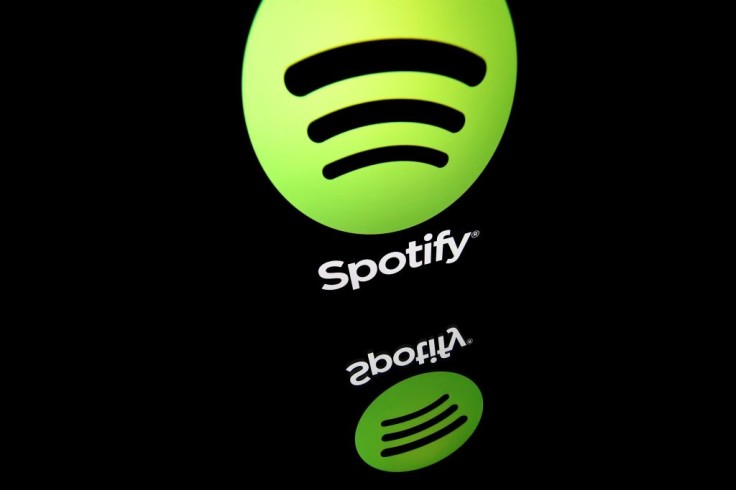
Besides sharing videos and music, it also enables users to share a few games while on video calls, giving them something to look forward to during virtual meetings.
However, XDA Developers notes in its report that the latest feature does not directly integrate Spotify and YouTube into Google Meet calls.
Instead, the new functionality is only limited to live sharing videos, songs, and games. So it means that its participants will still have to open another app to use the latest feature on the virtual meeting service.
According to a recent report by Android Central, Google Meet users could now play music, showcase videos, and play games during meetings without requiring participants to launch another app.
Without any further ado, here's how to use the live sharing feature of Google Meet.
- Open Google Meet
- Then, tap the overflow menu.
- From there, select the "Activities" section.
- It should list down the available services, such as YouTube.
- Upon choosing which service to live share, it should launch a separate app.
It is worth noting that the live sharing feature would automatically redirect users to its group session mode.
Related Article : Google Rebrands Duo as Meet, the Old Meet App as Google Meet (Original)









