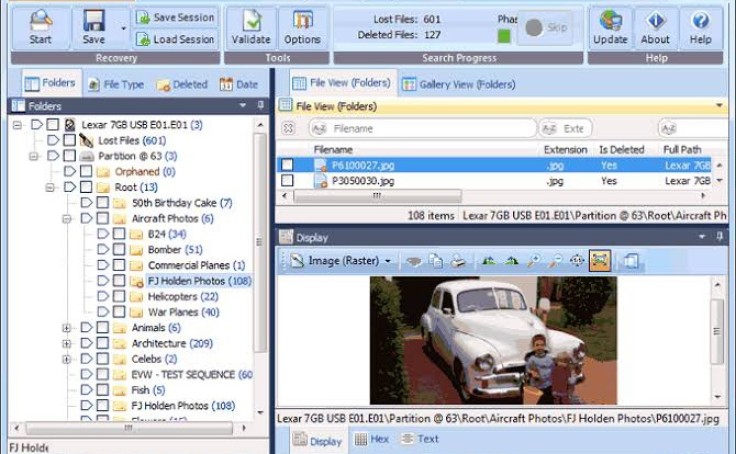
Loss of data can be disastrous. You must create a backup of your files as soon as possible in case you lose data from your hard drive. It is a wise decision for everyone using the computer system to always prepare for the unexpected when it comes to data storage and retrieval. But if you didn't store your files before it gets lost, don't worry. This article will discuss the significance of backups and archives, why it's crucial to back up your files, and how to easily restore deleted files.
What Advantages Do Google Backup and Archives Offer?
You may shield your data from errors by using archives. In this part, we'll examine the various ways that archiving can assist you in the event of a hard drive failure or other circumstances involving data loss. For upkeeping, every business and household user needs backup google.
Data loss can be terrible for your professional or personal life, and they assist in preventing it. Without Archives, you risk losing all of your work and personal data. You can only get back all your deleted data from your system's recycle bin. If you have gotten rid of the information from the recycle bin and you did not have google backup service in place which is doing the automatic storage for your information, you might not be able to get all your data back.
There are numerous advantages of Archives for both professional and domestic use cases:
In the event of a system failure, such as a hard drive accident, archiving keeps your data safe.
When your computer gets compromised with ransomware, archives will help you save both time and money.
Data can be moved between computers or other devices using archives. Archives are crucial to the corporate sector for a variety of reasons:
Archives can be used to swiftly retrieve previous work if a worker's computer malfunctions and they lose their work.
By using archives, you can transfer important data to a portable device that you can take outside the facility (such as USB).
3 Important Arguments for Using Cloud Storage for Your Data
Users can store files in the cloud using a service called cloud storage. Although it is most frequently used to store data, it can also be used for other things like archiving storage.
This article examines the top three benefits of using cloud storage for your data. As follows:
Comparing the price of physical archiving devices to cloud storage
The security of cloud storage exceeds that of physical archiving systems.
It's simpler to use and share cloud storage with others.
It is preferable to have your data saved in the cloud when a crisis is imminent. The perfect option for your unique needs can be found in one of the many services that cloud storage companies offer.
Providers of the best cloud archiving services:
Backblaze
Drive by Google
Windows OneDrive
S3 Amazon
Amazon EC2 spot instance is the best cloud storage for high-volume video editing.
When Choosing Online Archives for Your Business, Here Are 5 Things to Bear in Mind
Your data can be well protected from outside danger by using online archives. They can also be utilized to build an offshore archive for your company. When selecting online Archives for your company, keep the following things in mind:
Evaluating the storage space that the service provider offers
The service's price
How quickly files or data are restored by the provider in an emergency
The characteristics that the service provider provides
How well the service provider supports its customers.
Why Do Big Businesses Still Pick Offline Archiving Options?
Offline Archives are not the most effective method for data backup. They take a long time and a lot of room, neither of which is always available. However, using offline Archiving software is still the only choice for certain large businesses.
These are the causes:
Software for offline archiving can be centralized and managed by IT personnel.
The company's data is securely backed up in one place and is accessible when necessary without requiring a network or internet connection.
The organization doesn't have to pay for internet archiving solutions, therefore they don't have to worry about the associated costs.
Conclusion
You can get your deleted file back by following the above tips. It's important to note that recovery of files is easy if you have them stored in a certain memory or device. This is the reason why you can easily get back mistakenly deleted files on your computer system because the files are stored in the recycle bin.
However, the good news for every computer user is the discovery made by Google. They create a platform called google backup that you just need to set up at once and forget about all your storage headaches. After the first setup, all your data is secured and fully stored in the cloud storage automatically.









