Google is planning to redesign its Workspace apps which will be coming in the next few weeks. The appearance change will affect Google Drive, Docs, Sheets, and Slides, which will reflect Google's Material Design 3 system.
New Google Workspace Tools
It will now be easier for you to recreate components that you often use with "Custom Building Blocks." You can build reusable components by selecting a pre-made and saving it. You can enter a name and a description, and access them at the @-menu.
You will also have access to a "Calendar Invite Template" to make it easier to collaborate with your team for an event invite before it is sent. Through "calendar draft" under building blocks, you will be able to create calendar invites in Docs.
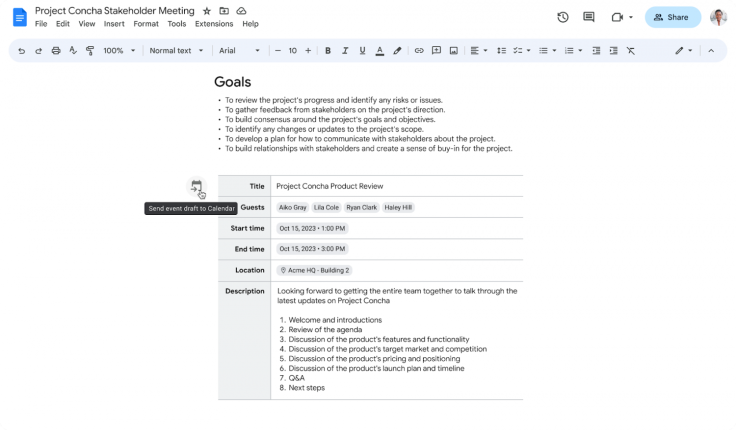
"Variables" can also be used to make it easier to spot and determine what to type in on certain areas. You can indicate which information to add by inserting placeholders like "address" or "company name." It also conveniently appears like a text box to indicate what to do with it.
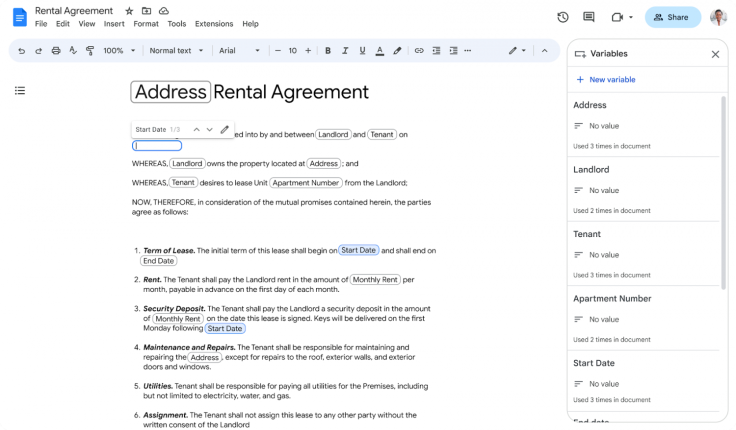
There is the addition of "Emoji Voting Chips" as well, which makes it easier for teams to vote on options provided in Google Docs. They can interact with the emojis by typing @-voting chip to insert an emoji, and the number of clicks or votes will appear on the right side of the emoji.
The "Smart Chip Data Extraction" also lets you add a button that will have compressed information that can be viewed by right-clicking it and selecting "data extraction." It will then display information directly onto the Sheet, according to Google's blog post.
The same goes for "Place Smart Chips," but this time, you can add relevant locations into Sheets for "streamlined management for project deliverables." This can be used to preview a Google Maps link for tracking or event planning.
"New Date Shortcuts" also make for easier scheduling. To indicate dates and manage timelines easier, you can type in @today, @yesterday, @tomorrow, or @date. Unlike most of the features mentioned, the "New Date Shortcuts" are available now.
New Google Workspace Design
Google intends to add darker hues to the app's toolbar and comments to make them more visible apart from the white page. The Share button at the top-right corner will also have a rounder shape compared to its previous rectangular button, as mentioned by The Verge.
The tech giant is also simplifying its user interface by updating the groupings found in the toolbar. You can now easily find frequently used actions quicker. The companion bar will also reside at the side of the canvas to make more space for the document itself.
Google Drive will also be getting updates to make it easier for users to interact with their files. Instead of right-clicking a file, you will now see options like Share, Download, and Edit just by hovering over a file.
To find documents easier, Google is adding "Search Chips" below the search bar. This will help you filter out the kind of file you're looking for, whether it's Documents, Spreadsheets, Presentations, Forms, PDFs, Videos, and more.








