
As a team with various projects, we need a mind mapping tool that can help us lighten the load. Since we are looking for one of the best mind mapping software, we came across Xmind.
Xmind is a popular tool for ideation and brainstorming and is frequently used in various fields, including academia, IT, business, and personal use. It offers many features suitable for developers, educators, students, and regular users.
Additionally, it is available on different platforms such as Windows, Mac, and Linux (Ubuntu), allowing users to brainstorm regardless of their operating system. Xmind has much to offer, so read on to learn more about this mind mapping tool.
What Is a Mind Map?
The mind needs to organize the information it processes. You need something that allows you to organize your insights, ideas, and information around a central theme or topic in a clear, concise, and creative way. That's what a mind map does. It is a visually stimulating and interactive diagram that brings your ideas to life.
With mind mapping software, you can take your brainstorming sessions to the next level by creating, editing, and sharing your mind maps electronically. These tools offer exciting features such as collaboration, multimedia integration, and linking to other files or resources, making mind mapping an engaging and dynamic process for personal and professional use.
Which Free Software Is Best for Mind Mapping?
When comparing the best free mind mapping software like Coggle and Xmind, we prefer the latter as a top choice. Why? We considered many factors, including the smart color theme, which Coggle doesn't have.
Also, Xmind is widely used in different scenarios, including note-taking, learning new skills, planning, and organizing. With Xmind, users can create comprehensive diagrams without restrictions on the number of nodes added to the map.
Xmind is also available for download on multiple platforms, including Windows, macOS, Linux, iOS, and Android. Its web version allows users to create maps in their web browser. Xmind offers several outstanding features, such as pitch mode, smart color themes, tree table, Zen mode, and outliner.
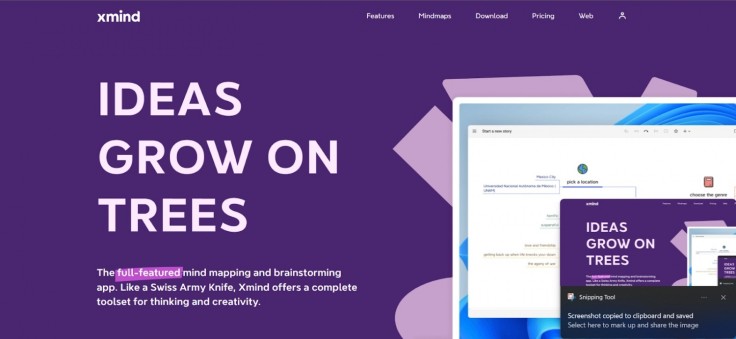
About Xmind
Xmind is an idea management and mind mapping software that helps businesses streamline processes like brainstorming, data filtering, organizing charts, and more on a single platform. It lets team members use the built-in templates and clipart to make mind maps that fit their needs and preferences.
With the Gantt chart, supervisors can track when projects start, when they end, and how far along they are overall. Staff members can also record audio notes, filter data, merge specific maps, set up password protection, and export data in SVG file format.
Xmind has apps for Android and iOS that allow staff members to manage operations from anywhere. It can be availed for a semi-annual or annual subscription. Help is available through FAQs, documentation, email, and other ways.
Xmind Key Features:
Pitch Mode: As a team, we were tasked with presenting our ideas to our editor. To ensure that our presentation was impactful and engaging, we decided to use Xmind's Pitch Mode feature. With its help, we created a professional-looking presentation that showcased our ideas clearly and concisely.
The tool's clean and polished view made our ideas stand out, and we were able to share them easily with our colleagues. The presentation was a success, and we received positive feedback from our editor. Thanks to Xmind's Pitch Mode feature, we were able to present our ideas effectively and make a real impact. We plan on using this tool again in the future to create engaging and impactful presentations.
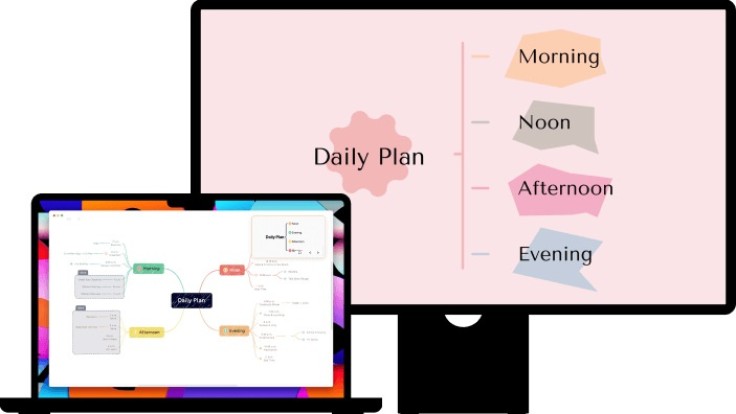
Smart Color Theme: Another great thing about Xmind is the Smart Color Theme feature we recently used to create a mind map for a project. We were blown away by how it made the process efficient and easy. The feature automatically applied different colors to each branch of our mind map, making identifying and differentiating the ideas effortless.
This feature made it much easier for us to focus on developing the ideas instead of spending time manually color-coding each branch. The result was a mind map that was functional, easy to read, and visually appealing.
Thanks to Xmind's Smart Color Theme feature, we created a mind map example that was both practical and aesthetically pleasing, which helped us better organize our thoughts and ideas.
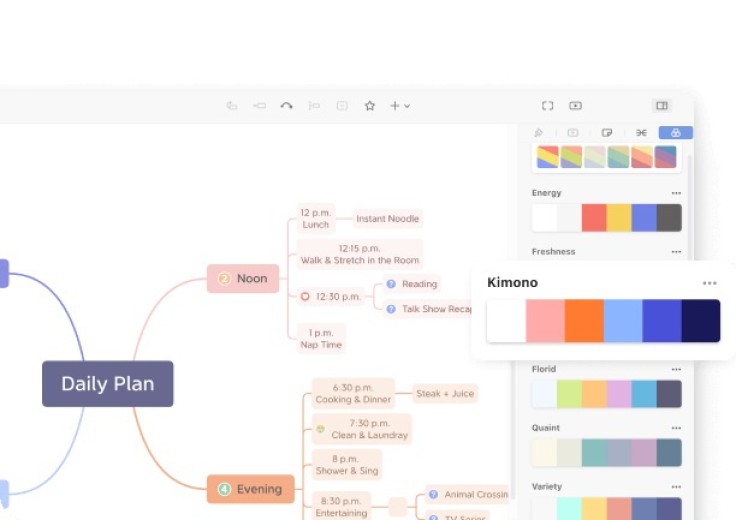
Tree Table: As an editorial team, we were responsible for creating a comprehensive editorial calendar that would help us plan and manage the content. We used Xmind's Tree Table feature to create a structured and organized schedule that would help us keep track of all the articles, deadlines, and contributors.
Using the Tree Table, we were able to break down the editorial calendar into different categories, such as themes, feature articles, and regular columns. We then added subcategories, such as the due dates for each article, the assigned writer, and the status of each piece.
The Tree Table made it easy for us to quickly see the relationships between different articles and ensure that all the pieces were on track for their respective deadlines. We were also able to easily update the status of each article as it progressed through the writing, editing, and publication process.
Thanks to Xmind's Tree Table feature, we efficiently planned and managed our editorial calendar, ensuring that our content was delivered on time and to a high standard.
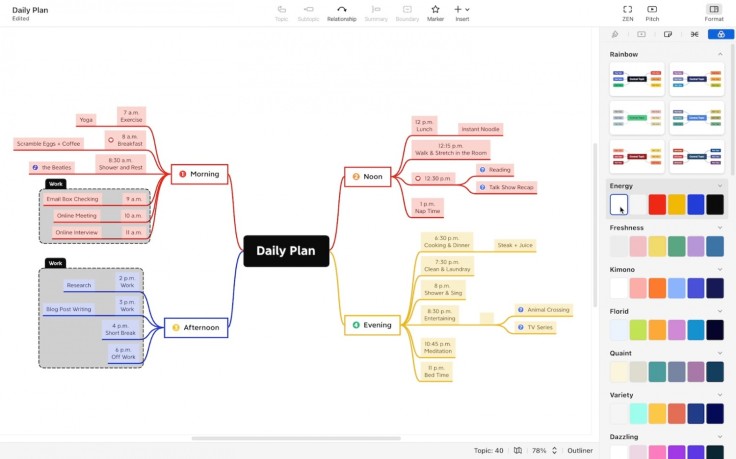
ZEN mode: We also tried Xmind's ZEN mode feature while working on a mind map for a project, and it completely transformed our productivity. The feature creates a minimalist interface that removes all distractions, allowing us to concentrate fully on our ideas.
With ZEN mode, we could work without interruptions, refining our mind map and developing our ideas in a calm, distraction-free environment. It was amazing to see how much more productive and focused our team can be when using this tool.
Whether working on a complex project or trying to organize your thoughts, Xmind's ZEN mode is the perfect tool for boosting productivity and focus.
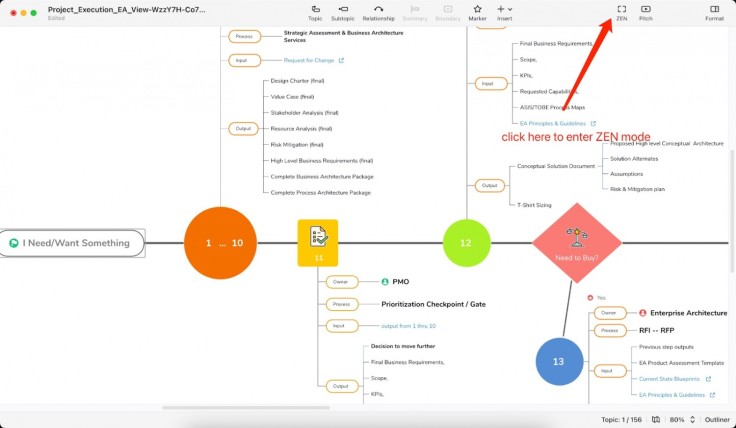
Outliner: As a team who prefers a text-based approach to organizing our thoughts, we were thrilled to discover Xmind's Outliner feature. This tool provides a hierarchical list view of our mind map, allowing us to create a detailed outline of our ideas. The Outliner is incredibly useful for us, as it helps us organize our thoughts hierarchically.
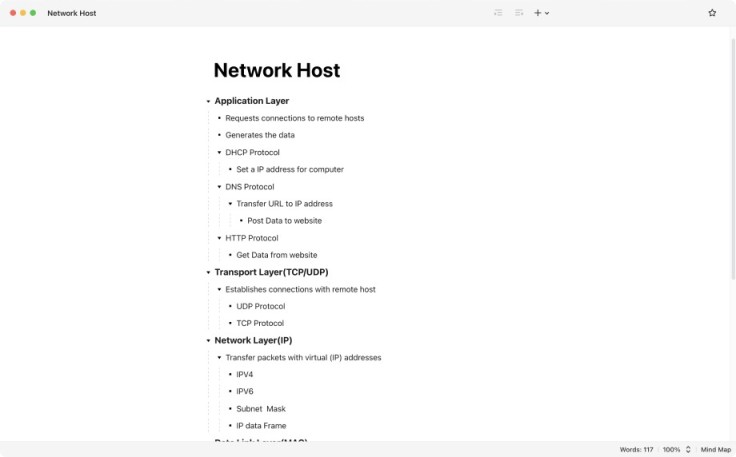
Benefits:
Xmind is great for making maps of ideas: Xmind maps out our thoughts, and we were surprised by how easy it was to use. The idea management and mapping features provided a simple and intuitive interface that made our start easy.
Moreover, the mind map templates were incredibly helpful, allowing us to quickly organize our thoughts without starting from scratch. We used the templates as a foundation and customized them to suit our specific needs.
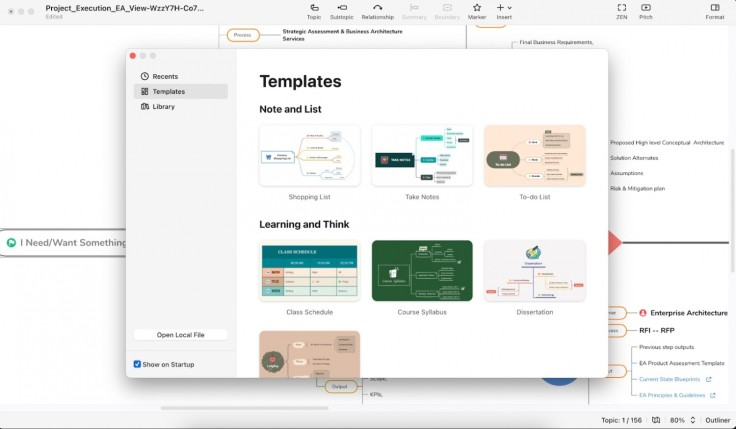
Has multiple mind map structures: As a team who frequently uses mind maps for project management, we love the flexibility that Xmind offers in setting up. Depending on the nature of the project, we can choose from different chart types, like Tree-chart, Org-chart, or Logic-chart, to better showcase our ideas.
For example, a matrix works well for comparative analysis, while a Fishbone Chart shows how things are linked. With Xmind, we can easily choose the best view for our tasks and ideas and combine different charts to create a more comprehensive map.
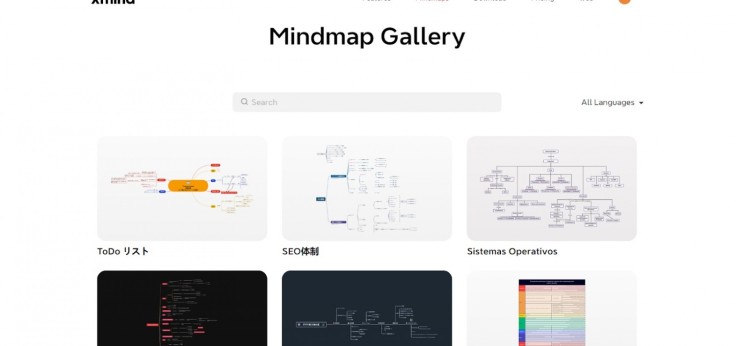
Organizes ideas: When we first used Xmind's brainstorming module, we were impressed by how it allowed us to organize our ideas effortlessly. The ability to group and link our ideas made it easy for us to evaluate them. We could see how the people behind Xmind truly understood the importance of the ideation process. Using the brainstorming module, we uncovered new insights and opportunities we had overlooked.
Makes it easier to show how ideas work: When we used Xmind's mind map maker, we saw how it simplified our presentation process. Xmind offers a range of tools that help us create effective, smooth, and educational presentations. With Xmind, we can say that you can rest assured that your ideas will be presented in the best way possible, allowing you to engage your audience and communicate your message clearly and efficiently.
Advantages:
We love that it gives away 80% of its most essential features for free, and people who don't pay for it can still use it as long as they want.
There is no limit to how many nodes can be added to a map mind. This means that users can make diagrams that are detailed and complete.
It's a flexible tool that can be used to take notes, learn new skills, plan, and get organized, among other things.
It works on Windows, macOS, Linux, iOS, and Android, among other platforms, making it easy for users to create maps on their chosen device.
It has a web version that lets users make maps in their web browser. This means that anyone with an internet connection can use it.
Disadvantage:
Though the software is great, it does not support the feature of synchronization and co-editing. This means that users cannot collaborate with others in real-time while editing or working on the same mind map. It also means that users cannot synchronize their maps across multiple devices automatically. Instead, use a third-party cloud service to save the mind maps.
Looking to save some cash while enjoying top-notch service? You're in luck! With their pricing, you can get a whole year of access for just $59.99-a savings of 16% compared to paying monthly. And if you prefer to pay monthly, they've also covered you for just $5.99 a month. You can enjoy all the benefits of their service without breaking the bank. So why wait? Sign up today and start experiencing their best offer!
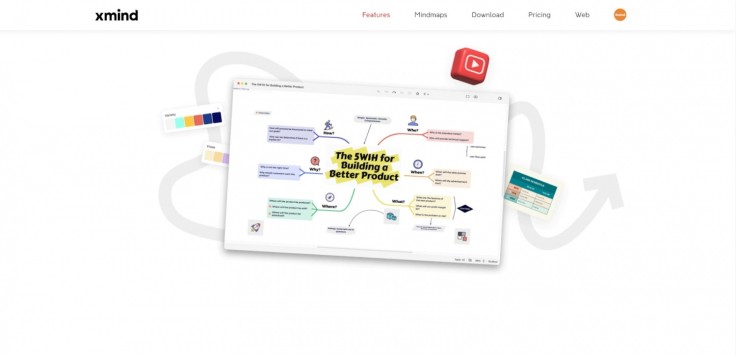
Get 15% off your purchase of Xmind. Just use the code LOVEXMIND at checkout to redeem your discount. This limited-time offer ends on March 31, 2023. Don't miss your chance to unleash your creativity and join the millions of satisfied Xmind users worldwide.









