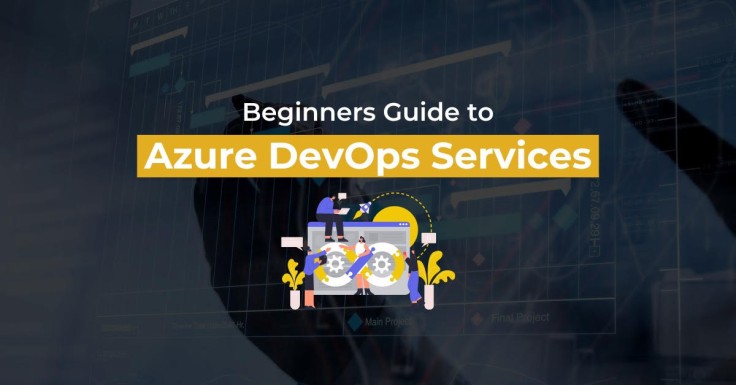
Microsoft Azure DevOps leads agile and fast software development processes by uniting processes, teams, and technologies. With Azure DevOps Services, businesses can have robust and efficient SDLCs (software development lifecycle) which are capable of handling market demand, user requests, and technological issues. However, getting started with Microsoft Azure DevOps is not that simple. There are plenty of factors that every user should consider before setting up an Azure DevOps environment.
What is Azure DevOps?
Azure DevOps is a SaaS (Software as a service) platform from Microsoft that provides an end-to-end DevOps toolchain for software development. The Azure DevOps technology stack and tools are consistently evolving, providing users with dependable services for efficient task completion.
For instance, the supply of cloud infrastructure for application deployment or the continuous deployment of code from GitHub to Visual Studio Team Services are examples of deployment strategies. Typically, these processes require assistance from separate teams. Since Azure DevOps integrates them into a single unit, the pace of software development increases.
Azure DevOps Services
Azure DevOps offers six different services: Azure Boards, Repos, Pipelines, Test Plans, Artifacts, and analytics. These services can be categorized under individual projects, offering users the flexibility to have proper isolation using different technologies.
Azure Boards
Every app or software success lies in the details. To execute any development project effectively, developers must plan and scope these details meticulously. Azure Boards offer sprint burndown charts and Kanban boards for progress tracking. Additionally, it provides features such as user stories for custom reporting and capacity planning. There are dashboard widgets for post-mortems and insight into team and project performance.
Azure Repos
Azure Repos are version control tools that help users manage code in large and small software projects. Version control in software projects helps users easily track changes in code as the project progresses. The version control system of Azure Repos takes snapshots of code edits and stores them permanently as a contingency in case the code needs to be recalled. With Azure Repos, users can coordinate and track changes within the code easily. Azure Repos supports Azure Git, Microsoft's Team Foundation Version Control, and third-party software repositories such as GitHub.
Users can maintain code quality by using a built-in reviewer signoff in Azure Repos. Additionally, users can automate their deployments with CI/CD (continuous integration/continuous delivery) methods that trigger tests, builds, and deployments when a pull request is completed.
Azure Pipelines
Writing, testing, and pushing code can be some of SDLC's most redundant and time-consuming phases. However, with Azure Pipelines, organizations can ship code in no time. In addition to code automation, developers can develop code in any language, including Java, Node.js, Python, Ruby, PHP, .NET, C/C++, Android, and iOS. Users can also enjoy the flexibility to deploy their product to any platform, such as Amazon Web Services (AWS), Azure, or the Google Cloud Platform.
Azure Test Plans
Azure test plans help users avoid development downtime, code bottlenecks, and security risks. It is an all-in-one tentative testing solution for system deployments. With Azure Test Plans, DevOps organizations can execute manual and automated application testing of the code in Azure Pipelines-all from planned test scenarios in Azure Boards.
The Azure DevOps platform automatically records all test observations and failures to ensure the development team has complete visibility into potential problems.
Azure Artifacts
Azure Artifacts allow the software development teams to seamlessly integrate private package handling into user Azure Pipeline CI/CD deployments. It also helps manage user artifacts through NuGet, Maven, npm, and Python package feeds, and efficiently shares code across enterprises and teams.
Azure Analytics
Lastly, Azure Analytics provides robust reporting capabilities for DevOps teams and management. Azure Analytics delivers real-time business intelligence insight into project status, team velocity, testing results, CI/CD results, and more, allowing for customizable reports. It gives team leads and executives insights they need through reports and custom dashboards.
Conclusion
Azure DevOps is unrivaled in its ability to help organizations develop and deploy software faster, safer, and more securely. With Azure DevOps & managed IT services -a flexible, fully integrated, and secure end-to-end suite of tools to oversee the SDLC, businesses are successfully reducing deployment time. Azure DevOps services drive increased internal collaboration and brought industry-changing ideas to life faster than ever. Moreover, users can accomplish unprecedented time to market the product while enjoying industry-leading enterprise-grade security.









