Oftentimes, it has been seen that people use the terms continuous integration and continuous deployment interchangeably without knowing the difference between the two. Well, the problem lies in the lack of understanding of the two terms and to make sure it doesn't happen with any tech professional ever again, I have tried to demystify continuous integration and deployment and simplify the software release cycle in this article.
In layman's terms, CI and CD are required to ensure that the software is current and that the time to market is shortened. Using a straightforward analogy, continuous integration is comparable to having a chef taste and inspect the cuisine at each stage to ensure that all the ingredients are included properly and that nothing is missing. By doing this, they may find errors early on, correct them promptly, and guarantee that the food is good and complete. Having a magical kitchen that automatically serves the final dish to customers is what Continuous Deployment is like now. This implies that diners won't have to wait for the chefs to personally give them each a dish after it's prepared to their satisfaction.
But this was an example just to make things sound simpler for you all. In technical terms, let us understand what these terms mean in a software release content cycle.
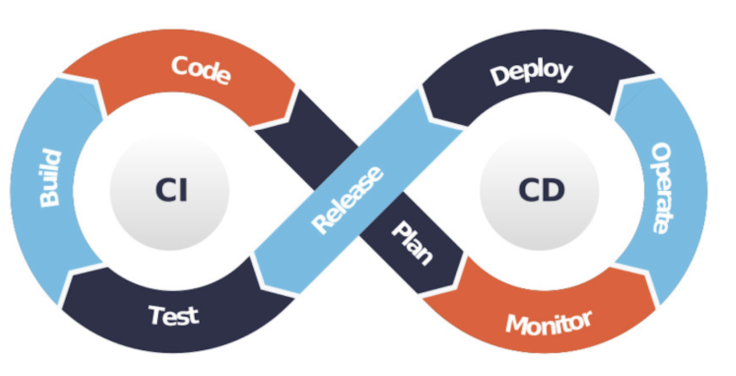
What is Continuous Integration (CI)?
A shared version control repository is regularly updated with code updates from many developers as part of the software development practice known as continuous integration. To maintain the software's functionality and stability at all times, the method entails automating the building, testing, and validation of code modifications.
This is how CI operates:
● Software modifications are made by developers who write code.
● Developer will commit their code to a central version control system (like Git) once they are prepared to share their updates.
● A CI server or service keeps an eye out for fresh code commits in the repository.
● The CI server immediately starts the build process after a commit is found, compiling the code and producing an executable version of the programme.
● Automated tests are conducted after the build to look for errors or defects in the new code.
● If the build and tests are successful, the code modifications are deemed "validated," and the team is certain that the new code performs as intended.
CI promotes developer collaboration, finds integration problems early, and shortens the time between producing code and finding possible issues. It makes ensuring that the codebase is constantly usable and that future changes do not interfere with functionality that has already been established.
What is Continuous Deployment (CD)?
In addition to Continuous Integration (CI), Continuous Deployment automates the procedure of delivering verified code changes to production environments. With CD, the verified code is automatically delivered to consumers, enabling the quick availability of new features and issue fixes.
Here's how CDs function:
● The CD system immediately pushes the updated code to a live environment when the CI process has successfully built and tested it.
● Human mistake is less likely because the deployment procedure is often automated and does not involve manual interaction.
● The CD system can immediately revert to a previous, stable version of the software if any problems are found either during or after the deployment.
By using continuous deployment, users always have access to the most recent and stable version of the product. It facilitates quicker delivery of features and problem fixes and shortens the time between code changes and deployment. It also speeds up the release cycle.
Benefits of CI/CD
Here are some industrial benefits of CI/CD with examples.
Faster Time-to-Market: Faster Time-to-Market: By reducing the time it takes between writing code and putting it into production, CI/CD pipelines make it possible to provide features and bug fixes more quickly. Imagine that your preferred app is awaiting an update. Similar to how quickly a pizza is cooked and delivered, CI/CD enables app developers to swiftly distribute updates, giving you access to the newest cool features and problem fixes.
Higher Software Quality: Automated testing makes guarantee that the code is of higher quality, with fewer errors and regressions. Consider software to be like a car; you want it to run smoothly and be error-free. As mechanics inspect the elements of an automobile, CI/CD assists software engineers in testing the components automatically and frequently to identify any flaws and ensure that software is of better quality and runs without bugs.
Reduced Risk: Frequent integration and automated testing catch potential issues early, reducing the risk of major failures in production. When building a sandcastle, it's better to add a few buckets of sand at a time and check if the structure is stable rather than piling a lot of sand at once and risk it collapsing. CI/CD does the same by checking the software frequently, so if there's any problem, it's spotted early and fixed, reducing the chance of a big failure when the software is used by many people.
Improved Collaboration: Since everyone is working on the same codebase, CI promotes developer teamwork and collaboration. Think of constructing a massive LEGO castle with your friends. Everyone knows what they are working on thanks to CI/CD, which is similar to having a shared instruction manual. When they are finished, they can put the pieces together without any problems. Software developers can collaborate effectively on the same code in this way, just as they would while creating a work of art together.
Scalability: Scalability: CI/CD pipelines are easily expandable to accommodate sizable teams and projects. Imagine a factory producing toys. When there are more orders, they hire more people and use more equipment to keep up with demand. When a software project expands or new team members are added, CI/CD can easily handle the increased workload, just like a well-run toy factory can. The software is created and disseminated swiftly as a result.
Continuous Feedback Loop: The short feedback loop in CI/CD enables developers to swiftly learn from mistakes and advance. Think about playing a game where each move you make prompts feedback on your performance and places for development. When writing new code, developers use CI/CD to quickly receive feedback indicating whether it is sound or if any problems need to be fixed.
How does CI/CD automate code integration, testing, and deployment for quicker and more dependable software releases?
Having CI/CD is similar to having magical assistance when developing software. It streamlines and accelerates the process of integrating code modifications, testing, and deployment. So picture yourself working with a group of developers on a software project. With CI, a magical system automatically starts working whenever someone modifies the code and saves it. It compiles the code, executes tests to see if everything functions as intended, and then executes that code. When something goes wrong, it notifies you right away what has to be fixed. By doing this, you can identify concerns early on and address them before they become more serious.
After the code has been thoroughly tested and is in good condition, CD takes over. It's like having a small army of assistants that automatically release the verified code into the actual world for people to use. There's no need to wait for protracted manual deployments; everything is completed quickly and effectively.
The nicest part about this is that it keeps happening. Integrating, testing, and deploying are ongoing processes that improve the software with each iteration. You receive prompt feedback so you can monitor the performance of your code and make any necessary corrections.
You and your team can release new features and bug fixes more quickly than ever before by using CI/CD.
Examples of popular CI/CD tools
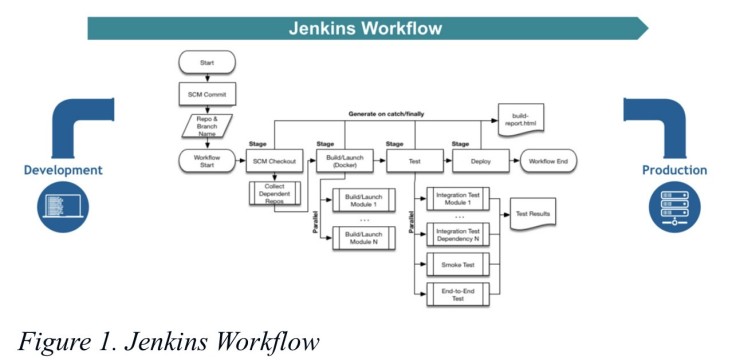
Some of the well-known CI/CD tools are suggested here:
Jenkins: The superstar of open-source CI/CD tools is Jenkins. Jenkins is incredibly adaptable and excels at managing large projects. The goal is to simplify life for developers by automating the software delivery process. It can interface with various version control systems, build tools, and testing frameworks thanks to a tonne of plugins.
Travis CI: It's like your neighbourhood CI service. Because Travis CI is simple to set up and excellent for testing projects hosted on GitHub, developers adore it. With a configuration file called a.travis.yml, Travis CI keeps things straightforward while supporting several programming languages.
CircleCI: Linux and macOS operating systems are supported by the cloud-based CI/CD platform CircleCI. It works well with several version control systems and is user-friendly. Additionally, it provides a tonne of ready-to-use Docker images, which makes building and running tests simple.
GitLab CI/CD: GitLab is a collaborative powerhouse and not simply a version control system. Developers may quickly define their CI/CD pipelines using YAML files right in the repository because it has built-in CI/CD capabilities. The best thing, though? The project management and code review tools in GitLab are intimately integrated with the CI/CD functionalities. Like having everything you require in one location!
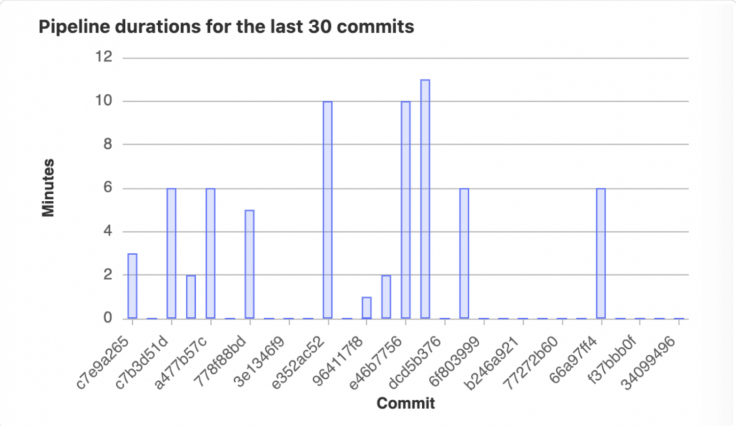
GitHub Actions: A CI/CD service that is directly integrated into GitHub repositories is called GitHub Actions. Developers can use YAML files to construct workflows that automate a variety of operations, such as creating, testing, and delivering software. Projects hosted on GitHub are well-suited for GitHub Actions.
TeamCity: JetBrains created the potent CI server TeamCity. It offers thorough assistance for creating, evaluating, and deploying different kinds of applications. The user-friendly interface and effective build distribution across numerous agents of TeamCity are well known.
Bamboo: Atlassian, the same company that created Jira and Confluence, offers Bamboo, a CI/CD server. It allows automated deployments, builds, tests, and integrations with other Atlassian products.
Azure DevOps: Microsoft's Azure DevOps, originally known as Visual Studio Team Services, is a collection of development tools. The CI/CD service Azure Pipelines, which facilitates developing, testing, and deploying apps to Azure or other cloud platforms, is part of it.
Best practices used by organisations for CI/CD
Organisations implement a variety of CI/CD best practices to guarantee a seamless, effective, and dependable software delivery process. Let's take a look at the best practices and examples of how businesses use them:
Automated Testing: Businesses utilise automated testing as a method to ensure that code updates are thoroughly tested before being made available. This includes unit tests, integration tests, and end-to-end testing. As an illustration, a company runs an online store. Every time website developers add new features or make changes, automated tests are run to make that the shopping cart, payment processing, and other crucial components work as intended.
Version Control: Version control is essential for managing developer collaboration and tracking codebase changes. One illustration of a version control system is Git. For instance, a software development team uses a Git repository to manage its codebase. Each developer works on a different branch to add new features.
Infrastructure as Code: Infrastructure as Code (IaC) implementation enables companies to manage and supply infrastructure in a repeatable and automated manner. Example: A corporation uses tools like Terraform or AWS CloudFormation to explicitly express its infrastructure requirements in code. When new software is delivered, the infrastructure is automatically given, providing consistency and obviating the need for human configuration.
Continuous Integration with Pull Requests: Developers frequently commit their code to a shared repository, and CI pipelines are started on each commit. This is known as continuous integration with pull requests. Pull requests are used in continuous integration, which is what this is. When a developer completes their work on a feature, they could submit a pull request. The CI/CD pipeline automatically runs tests and assesses the quality of the code before integrating the changes into the main branch. Verified code only is merged into the main codebase thanks to this procedure.
Monitoring and Observability: Organisations use monitoring and observability techniques to find production-related problems and learn more about system performance. An organisation monitors its services using software like Prometheus and Grafana, for instance. They put up alarms to tell the team if reaction times go over predetermined levels or if error rates suddenly rise.
Blue-Green Deployments: During deployments, traffic is switched between two identical environments (blue and green) that are maintained. A web application for a company is active in a blue environment. The green environment is configured with the most recent updates when a new version is prepared for deployment. Traffic is converted from blue to green after the green environment has been confirmed, enabling updates with little to no downtime.
These best practices reduce the time between writing code and getting it into users' hands while lowering the chance of errors and failures, assisting organisations in achieving more streamlined, dependable, and efficient software delivery.
Well, overall, this is how I could demystify the CI/CD process for you all in as simple terms as possible.









