An essential part of operating a PC or smart device is downloading the important files to make it work in addition to the pre-installed software. You might need certain apps for work or need to download files for personal use. Unfortunately, the internet is crawling with infected or corrupted downloadable content, so here are things you should avoid.
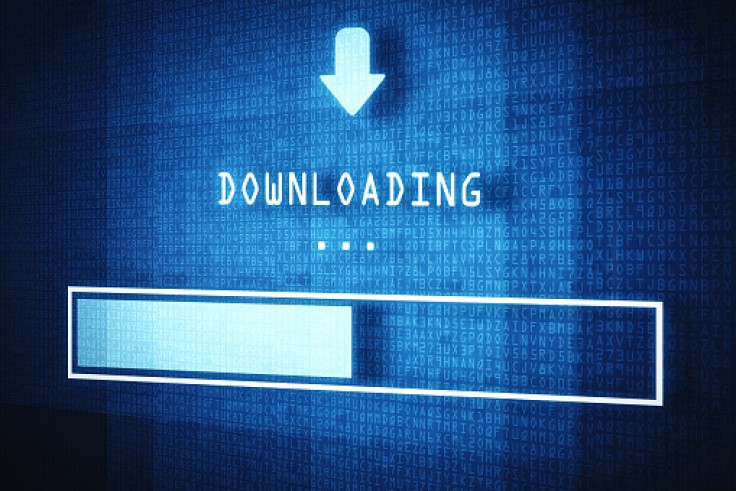
1. Downloading from Unverified Websites
For the record, not all unverified websites contain malware-infected files, which is why people continue to pirate software. However, the risk exists and you might accidentally install malicious apps if you don't know how to spot them. To be safe, it's best to stick with reliable or official websites for downloading.
2. Disabling Antivirus Security
When you're faring the seas in search of "free" software, there are instances where you need to turn off your security measures as it will block the installation of an unrecognized app or software. It's not an advisable course of action as it is your first line of defense, and nothing will stop malware from infecting your device.
3. Clicking the Wrong Button
Let's say the other warnings don't stop you from downloading content from unverified websites, you might find yourself getting infected not with the file you intend to download, but another source as you click on the wrong button. Some websites have false buttons that lead you to another site or download another file, and there's a chance that it could contain malware.
4. Believing a Paid Software Can Be Downloaded for Free
If you find a website offering you free software even though it's known to be a paid product, you would be wise to list it under "too good to be true." It's likely to be bait for those who are looking to save a few bucks. The best case scenario is that it will only be a free trial or is actually a different app or software. Worst case scenario, it probably contains a virus.
5. Not Checking File Extensions
It's so easy to disguise a file and make it look legitimate, but there are instances when it's easy to discern false files by looking at the file extension. When you're downloading audio, for instance, you should make sure that the extension fits that of an audio file like .mp3. If the extension is something else like .exe, it's not audio that you'll get.
6. Not Updating Your Antivirus Software First
Before you do about downloading files you come across, you should first make sure that your antivirus software is up to date. These updates usually come with fixes for new kinds of malware, and an outdated one will leave you vulnerable to them. As mentioned before, your security measures are your first line of defense, so you would do well to make sure they work.
7. Using Personal Accounts to Access Downloads
Some websites do not allow users to download content before they enter a valid email address. For official websites, the risks are minimal to none, but for unverified websites might use your email address to send phishing links. When that particular account is linked to your other accounts, it can be extremely dangerous as bad actors might gain access to them as well.









