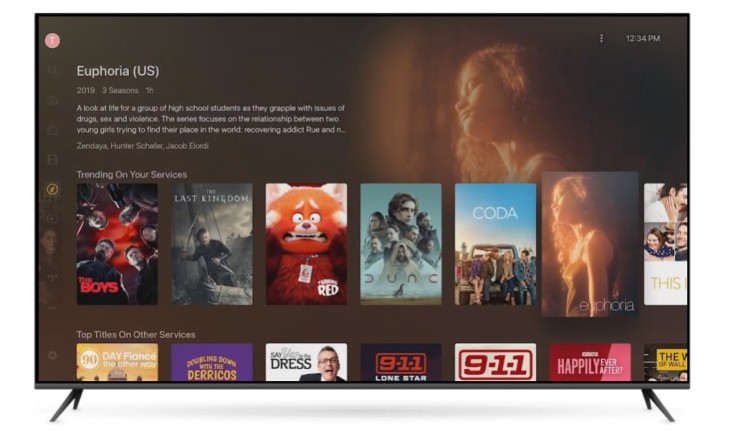
Plex, a media management platform, launched a new "Discover" function on Tuesday, April 5, aimed at making it easier for customers to find what they want to watch across several streaming services.
The innovative new function is essentially a new landing page with a universal search feature to assist in navigating the vast array of streaming providers available. There is also a new watchlist feature and trending feeds that allow viewers to save items on the app to watch later.
Plex Launches 'Discover' and 'Universal Watchlist'
The Discover screen works similarly to the homepages of most streaming services, providing recommendations for what to watch next while also allowing you to see content from many catalogs.
Users may utilize the Discover feature to find out which streaming services have the content they want to view. And if they have a subscription to that service, they can watch it right from Plex.
It works in a similar way as the Apple TV app, but only more universal because it does not require an Apple device and works with all streaming services, including Apple TV+, Disney+, HBO Max, Hulu, Netflix, Paramount+, and even the free Pluto TV.
Viewers can even search for YouTube, but not YouTube TV, which has on-demand programming and a DVR. Plex also allows users to add search results from more niche streaming services, such as Curiosity Stream, which specializes in documentaries.
Plex is also launching the Plex Universal Watchlist to go along with Discover, which is an all-in-one watchlist that allows customers to keep track of everything they want to watch. Plex claims that this additional feature would enable Plex to become a one-stop-shop for all media content.
The Universal Watchlist will show consumers newly accessible titles from currently broadcast shows, as well as where they can find the content they wish to watch.
Plex offers a collection of free, ad-supported TV series and movies, as well as personal media libraries and live content, in addition to supporting watchlists and content from streaming services.
How To Use Plex's New Features
First, eager viewers should make sure that the Plex app is up to date in order to use the new beta capabilities in the Android app, as reported by Gizmodo. There will be a given option to join the beta program when the app is launched.
Then, in order for the owned streaming services to appear in the search results, viewers will be asked to select them. This section does not require any login credentials.
It is then advised to return to the home page and select the Discover tab from the overflow menu, which can be accessed by touching the three-dash More button in the top left-hand corner. This is where users can find trending trailers, their watchlists, and content trending on services subscribed to.
Finally, when tapping on a trailer to watch it, the app will prompt users to add it to their watchlist, giving them even more reason to come back to Plex when the movie or TV series is out.
Plex is free to use, but advanced personal media management features require the Plex Premium plan, which costs $4.99 per month.









