Microsoft launched the public preview of Python in Excel which will allow users to type Python directly into an Excel cell without any setup required.
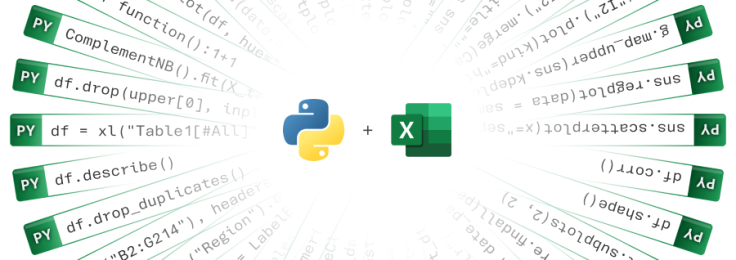
PY Function in Excel Activates Python
Using the PY function, Python will be integrated directly into an excel grid. By using the PY function, Excel users can now create DataFrames in just a few clicks.
"No set up or installation is required. Using Excel's built-in connectors and Power Query, you can easily bring external data into Python in Excel workflows," GM for Modern Work at Microsoft Stefan Kinnestrand explained.
The Python code in Excel will run on the Microsoft cloud to assure the security needed as a compliance with Microsoft 365 connected experience. In addition, Microsoft partnered with Anaconda to launch the new feature under Azure which helped in bringing the most popular Python libraries to Excel such as Matplotlib and seaborn for advanced visualization.
Advantages of Using Integrating Python to Excel
Excel users will now have an access to Python's powerful tools used for visualizations, cleaning data, machine learning, predictive analytics, and more.
Most importantly, organization and large companies will benefit the most on the new function as team members can now easily interact and review data without having to install additional tools. The users can share workbooks through Microsoft Teams and Microsoft Outlook.
Python in Excel is now available for people under the Microsoft 365 Insiders program using the Beta Channel in Excel for Windows.









