We've all experienced internet connection loss at some point, and when we're using the Google Chrome browser when that happens, there's always a pixel dino waiting there to entertain us until the connection comes back. You'll get a chance to create your own game but do so now as it is only limited.

Creating Your Own Dino Game Using AI
The game is as simple as jumping and crouching to avoid obstacles and other creatures on the platform, but it has proven to be entertaining especially when you are looking for ways to kill time. Some would even continue playing even if their connection has been reestablished.
Google's charming game is now open for customization, and it uses prompts with the search engine giant's AI tool. Through Imagen 2, you can choose your character, what obstacles they will be jumping over, and the background for the game.
Unlike other AI tools, your prompts will only generate greyscale pixel art, as mentioned in 9To5Google, and it will appear around the in-game platform depending on what the element is. This opens up possibilities as to what you can place in your customized Dino game.
Of course, there are limitations, but part of the fun is finding out if the AI can generate an idea you have in your head and add it to the game. If you're happy with what you created, you can share your specific game with someone so they can give it a go.
How It Works
The game creator is available through Google Labs, and once you open GenDino, you will have to sign in using your Google account to begin. It will then open to the page where there are individual text boxes for the character, the obstacles, and the background.
If you, for instance, want a Robot jumping Cars past a City, three icons will appear above the text field showing what your word prompts look like. If the AI cannot create the element, it will simply ask you to input something else.
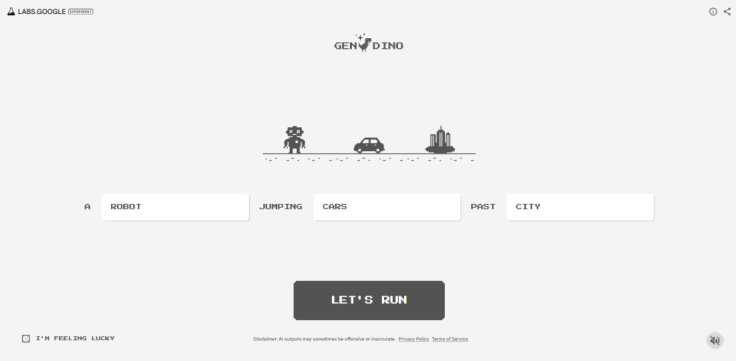
After that, all that's left to do is click on "Let's Run," and you can start playing the game. If you don't feel like thinking of something to put in the game, you can click on the signature "I'm Feeling Lucky" button and Google will randomize it for you.
For example, clicking it will have you ending up with Bubbles, jumping over Robo pas Skull and Crossbones. Through this, you can get an idea of the elements you want to add to your customized game and mix and match later on.
Funnily enough, even a tame game like a jumping dino can be subjected to certain AI flaws. Under the "Let's Run" button, Google added a disclaimer that the AI output might sometimes be offensive or inaccurate, which has been proven to be an issue with Google's AI in some instances.
Of course, that will heavily rely on the word prompts that a user puts in. Stick to simple enough objects, characters, and settings so that the AI can generate them, and try to beat your own high score at every run.









