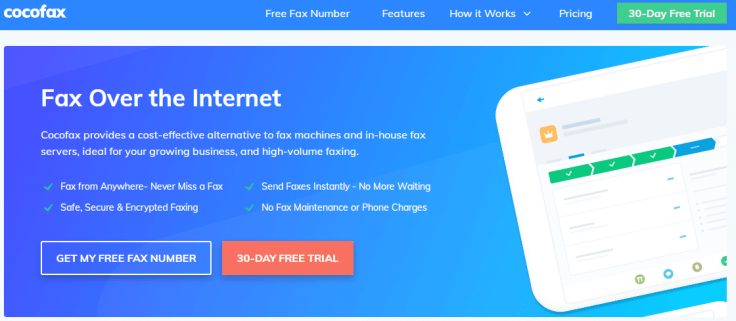
Fax is still a popular means of communication, especially for companies. However, the way people and corporates exchange faxes today is different from the traditional use of fax machines.
Online fax services allow the transmission of faxes online without phone lines. Although many online fax services exist, only a handful provide reliable service.
CocoFax is among the most popular and most used online fax services. In this article, we show you what makes CocoFax the number one online fax service.
What to expect from CocoFax
CocoFax online fax service caters to fax communication needs of millions of user around the world. Professionals count on CocoFax to fax online using their computers, laptops, smartphone and other devices.
Also, you get to send a free fax in CocoFax. Although most people consider fax outdated technology, companies still trust fax over email. CocoFax is changing the way people fax using the latest technology.
This way, CocoFax provides a fast, safe, secure and reliable means of transmitting professional communication. Using CocoFax provides you with a convenient way of faxing from the computer, for details check this page.
The user of a traditional fax machine will receive your fax as usual. It will be a win-win situation using an online fax service. Below are some of the notable CocoFax features and capabilities.
Free custom fax number
CocoFax allows you to choose your preferred fax number free of charge during the 30-day trial. After the trial period, the service charges a reasonable fee per month.
Since most brands require a fax number that matches their design, custom fax number is a great feature. CocoFax gives a huge list of fax numbers to choose the one that suits your needs.
Best of all, you won't be charged for it. With any subscription, you get to keep your custom fax number.
Lifetime storage
With CocoFax, you won't have to worry about clutter on your desk. This is an additional way that CocoFax stands out from the competition. CocoFax automatically archives all your sent and received faxes permanently.
So, you won't have to print all your faxes. By archiving all your faxes online eliminates the likelihood of losing your documents since they are accessing online. Besides, CocoFax provides a neat way of accessing all your faxes.
Most online fax services limit the number of faxes they can archive, with CocoFax, there's no limit. Truly, CocoFax deserves its reputation.
Safe and Secure
CocoFax guarantees the safety of your fax during transmission through the use of encryption. It uses the latest security protocols to safeguard your faxes. So, CocoFax ensures your fax document are not accessed by an unauthorised person.
Reliable
CocoFax provides a reliable way of both sending and receiving faxes. With CocoFax, you receive delivery notifications for both sent and received faxes. The delivery report notifies you of successful and unsuccessful fax communications.
So, whenever your communication is not sent, you will always know to allow you to resend it. Also, CocoFax makes sure you don't miss important communications.
Unique CocoFax offerings
CocoFax provides you with many things unavailable in most online fax services. These offerings bring convenience to the process of faxing that make CocoFax even more appealing.
For instance, CocoFax doesn't provide only one way of sending and receiving faxes. CocoFax provides multiple faxing methods to choose from based on your convenience.
With CocoFax, you can send and receive faxes using CocoFax dashboard or your email address. In both cases, you will only need the fax number of the recipient to send them a fax.
Sending faxes using CocoFax web browser dashboard
To fax from CocoFax dashboard on a web browser, you need to sign up for the service. In the process, you will get a fax number that will enable you to send and receive faxes.
In the dashboard, create new fax and fill in the necessary fields. Besides, CocoFax allows you to attach files to your fax. When you are done, click the Send button. That's all.
Sending faxes from email
You only need to log into your email account. Choose the option to compose a new email. Instead of providing the recipient email address, enter their fax number followed by @cocofax.com.
If the fax number is 12345 then recipient fax number should look like this 12345@cocofax.com. Next, fill in the required information then click Send. CocoFax will receive your fax and convert it into a fax format and forward it.
Conclusion
A close look at CocoFax should give you a reason to try the service. CocoFax is a great choice for anyone who wants a reliable online fax service. So for your faxing needs, feel free to use CocoFax.









