Microsoft Azure is a multifaceted cloud computing solution that is helping businesses of all sizes to escape their reliance on in-house hardware and harness the latest apps and services running on cutting edge data centres.
One of the common uses of Azure is to act as the infrastructure on which Microsoft's own SQL Server operates, allowing expansive databases to be housed and managed with ease.
If you want to migrate an SQL server to Azure but are unsure of whether or not this is the right route to take, trying it out beforehand might sound like an appealing idea. The good news is that there are a few ways to go about this without committing yourself to a costly contract, so here is a look at the main options to consider.
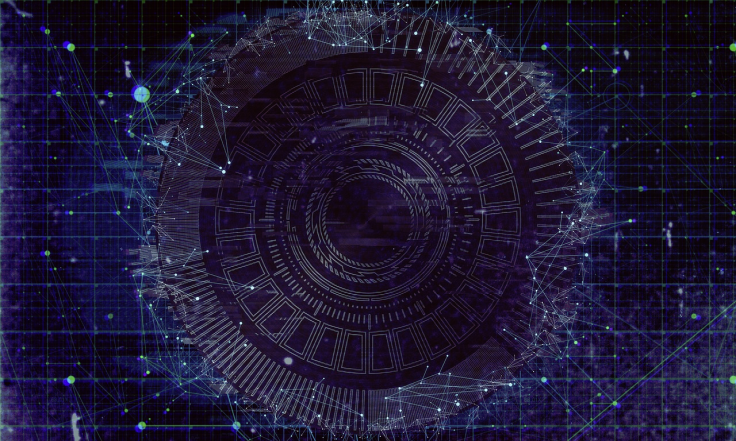
Harness a free trial
Perhaps unsurprisingly, Microsoft is eager to get as many businesses using Azure as possible, hence the option to create a free account with the service that will give you the chance to tinker with what it has to offer and scrutinise the ins and outs of each of its associated services.
From handling server virtualization to migrating SQL databases, there is a lot that you can do with the free access to Azure that is afforded to everyone.
Of course there are also limitations to take into account, and in the long run you will definitely want to start paying for premium features. For example, for the first 12 months you can create SQL databases of up to 250GB in size without paying a penny, but after this period elapses you will need to splash out to maintain the infrastructure you have created.
There are 25 always-free services baked into Azure, although the Cosmos database solution which is included here will not meet the needs of those who are committed to the SQL Server ecosystem. Even so, with no caveats or lengthy commitments required, the free trial will let you dip your toes in the water and work out how to proceed.
Check independent reviews
As Azure is such a high profile solution it is no surprise to see that a number of reputable, independent organisations have taken a deep dive into how it performs and what perks and pitfalls it offers, especially in relation to its competitors.
The fact that there are indeed a number of compelling alternatives to Azure on the market, whether you have the intention of running SQL Server in the cloud or are planning some other implementation, means that making the decision can be difficult without relying on input from established sources.
This report from GigaOm does a good job of benchmarking and exploring the differences between Azure and AWS, from an SQL perspective. It shows that you can make cost savings with Microsoft's platform compared with a similar deployment using Amazon's rival solution, as well as being able to enjoy better overall performance.
Of course your own needs and budget will determine whether or not Azure is a good fit for your SQL database, so you can absorb the available information and apply it accordingly.
Ask those with experience
Another excellent way to explore SQL Server on Azure without taking any risks is to get in touch with any colleagues, clients, business partners or associates you have in your network of contacts and ask what experience they have with this type of setup.
Being able to get the honest opinions and feedback of those who have been using a particular service for some time, rather than solely relying on coverage from third parties, will let you get to the bottom of this potentially complex issue.









