If you're working from home and need a wireless mouse, you should get a wireless mouse with a sensor that works on most surfaces, including glass. Most mice that have been made recently will work more on a majority of surfaces except glass and other reflective surfaces.

Don't worry about spending a lot of money on a wireless mouse. Many inexpensive wireless mice provide comfort, excellent tracking, and a wireless receiver, Bluetooth, or maybe both. Each mouse in the list use wireless technology, and you don't need any cables to use them with your computer.
Best Wireless Mice For Working At Home
Here are the best wireless mice for working at home you can buy on Amazon right now:
AmazonBasics Wireless Computer Mouse with USB Nano Receiver - Black

The AmazonBasics Wireless Mouse is the most basic you can get with a wireless mouse. But the soft-touch finish of the mouse feels nice, and there's a place to keep the USB nano receiver in the battery compartment, so the chance you'd misplace the receiver is slim unless you forget to keep it in the slot.
This wireless mouse doesn't come with Bluetooth, so ensure that you have a USB port free so you can plug in the receiver.
Microsoft Bluetooth Mobile Mouse 3600 Black (PN7-00001)

Wireless mice that use Bluetooth will cost more than wireless mice that use a 2.4GHz wireless adapter like the AmazonBasics mouse mentioned above. The Microsoft Bluetooth Mobile Mouse comes with a compact design that makes it great for bringing with you anywhere you go.
This wireless mouse comes with a special 4-way scroll wheel that lets you navigate in each of the cardinal directions. With the mouse's BlueTrack Technology, you'll be able to use it on virtually any surface. The mouse has an ambidextrous design so you can use it comfortably with any hand.
Bluetooth Mouse, Jelly Comb MS003 Slim Dual Mode(Bluetooth 4.0 + USB) 2.4GHz Wireless Bluetooth Mouse for Laptop, iPad, MacBook, PC- For Windows 8.0/ MacOS 10.10/ iPad OS 13/ Android 4.3 or Above
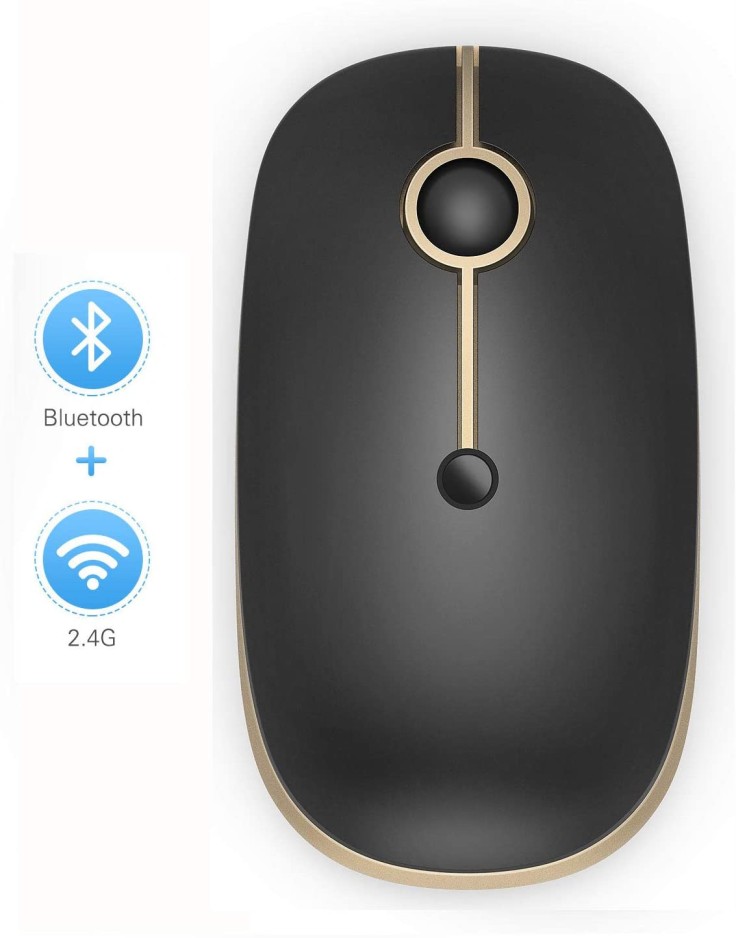
Some laptops won't have a USB port on it, which a few people might not find an issue with it. But people with a new laptop that only has a USB-C laptop, then a wireless mouse with a wireless receiver might not be what you want. This Jelly Comb wireless mouse has Bluetooth capabilities and a USB receiver, which means you can use either connection method.
The mouse lets you switch between the modes, so you can control two devices where you can switch whenever you start using the other device.
This wireless mouse has a low-profile build that makes it easy to put in your bug, but the mouse isn't comfortable if you're looking for a mouse with an ergonomic design. The scroll wheel on top of the mouse isn't a trackball, so don't try using it as one. Also, there aren't any back and forward buttons, which will be a dealbreaker for a few people.
There is a button in the middle of the top of the mouse that will let you switch the mouse's DPI so that you can control your mouse's cursor better more accessibly.









