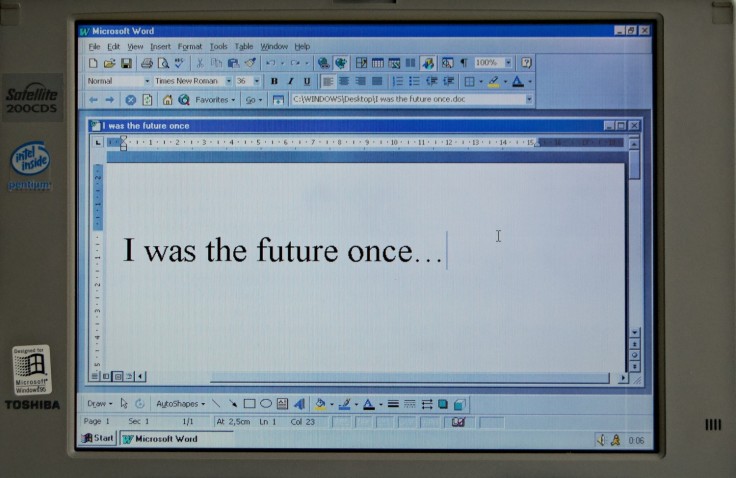
Alternatives to Microsoft Word abound all over the internet. Google even has its own version of a Word-compatible word processing software. But which is the best one? We've compiled a list to help you out.
Free word processor software provides users with an easy and straight-forward way of creating common documents without the need to buy a subscription or license.
Nowadays, we might manage without having a spreadsheet or slideshow program. However, text documents are fairly unavoidable. Though there are many free word-processing programs available out there, only few have at least most of the same features of paid-for software. Another factor to consider is compatibility. Say, you are using a non-Microsoft-Word-compatible software and a friend happens to use Microsoft's latest Office Suite. If what you're using doesn't have the ability to save your documents as a .docx file or something similar, there'll surely be issues with your friend opening the file you just sent.
Read also: Samsung Galaxy F might be the South Korean Giant's First Camera-First Phone
Alternatives to Microsoft Word candidates
Google Docs
Google Docs is a good alternative. It even has the ability to save your work automatically since it's mostly online-based. Additionally, if the file you're working on is being accessed regularly by other users, Google's alternative to MS Word is suitable since it allows collaborative working. Thing though is, like other alternatives to Microsoft Word, Google Docs has a limited selection of templates. Currently, there's no way to import content from other Google-based applications.
LibreOffice
LibreOffice is another alternative. It's a fork of Apache OpenOffice. The only difference is that the former receives more timely updates. It's word processor, Writer, is somewhat quite similar to Microsoft Word. Of all the alternatives to Microsoft Word, this one's the closest, minus of course the exclusive bells and whistles that MS Word offers.
Read also: The Best Android Phones of 2020: Unbeatable Performance and Awesome Features for Every Consumer
LibreOffice supports all common file formats. It can even export documents to PDF format without any need for third-party software.
WPS Office Free Writer looks similar to the modern version of Microsoft Word. Expect that there'll be little to no learning curve when you switch to one of the popular alternatives to Microsoft Word. It even has its own similar version of OneDrive though it only offers 1GB of free online storage.
A point to consider though is that WPS Office Writer comes with discrete ads. These can be, however, removed by upgrading to the software's premium version. Despite this ads-driven approach, this application is impressive and very much usable.
Writemonkey
Lastly, we have Writemonkey. It's a no-frills word processor that was created to help users in maximizing their output without having too much of an issue with formatting and editing. However, WriteMonkey only works with TXT files. This being said, you need to convert any "works in progress" before accessing them. The program also has hidden controls that are quite trickier to navigate. Most of the controls are accessed through a large right-click menu or alternatively, a huge collection of keyboard shortcuts.
Read also: IdeaPad Slim 7: Everything's Fancy Especially Its Remarkable Processor









