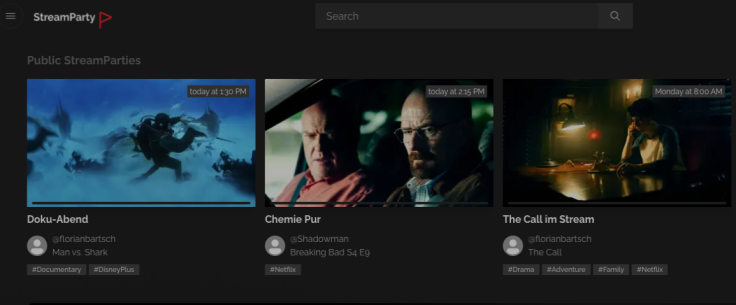
Given the current pandemic situation, it is quite impossible to watch movies with your friends in the theater. That's why; there is a new concept that is grabbing all the attention across the web.
It is all about watching series and movies with your friends but remotely.
How does that work?
You need to find the right platform and if you manage to get one for yourself, you do not have to look back.
You can possibly watch your favorite shows and movies together in sync with your beloved ones even if they aren't around. Sounds interesting?
Here is a detailed review of StreamParty.com that can help you arrange such exciting watch parties without any troubles.
What is StreamParty?
StreamParty is a platform that allows people to watch and stream videos and shows in sync with their friends and family members across the global platform. You can do so with multiple services and right on their website without any hassles.
All you have to do is get the extension to function on all the browsers available on the digital platform. By installing this extension, you can watch movies, videos, and shows on Disney+, Netflix, YouTube, and Amazon Prime.
You get access to these channels and the shows and watch them together remotely from any location with your friends. It syncs the current show episode on the browser of all the included members present within the watch party.
How does this StreamParty Extension function?
The StreamParty browser extension is a fantastic way to share and enjoy your favorite movies and shows together. You can be anywhere and still use this extension to create a watch party with your friends.
It is a browser link that allows the friends to join the TV shows to watch them together. These chrome extensions will never fail to amaze you and make your life comfortable and full of surprises. And the best part of this has to be the StreamParty.
Till now you have been struggling to decide a time for watching the shows together. You might even decide about the show but didn't know how to sync it perfectly. And here comes the role of StreamParty for you. So, do not worry about the spoilers as you all get to finish the shows together.
An introduction to getting started with StreamParty extension
To start with this one, you need to be on the Chrome extension first and add this extension to your existing browser. Here is a guide for you to set it up:
Get yourself registered to the StreamParty and sign up with your Google account. Make sure to set an easy username and password according to your convenience. Add the extension to your Firefox or Chrome browser and login into the extension using your credentials.
Once it is all set up, you are set to create a streaming party for your friends and you will be directed to the right extension. You can opt for the movie from there.
Open any episode of your choice and provide permission to your extension to the respective site.
Once the episode gets loaded on the browser, make sure to click on the extension from the browser. Wait for the small window to pop up on your screen. Click the start party button shown on your screen. In case you choose the "Only I have access," you would be able to control what is being played on the screen. You can set the party to be either public or private as per your convenience. Make sure to choose a name and set up a time to start.
If you want to join a party, choose "Join Party," and the StreamParty will instantly start. You can also choose the scheduled date and parties.
You can chat using the extension while you watch your favorite show together. Do not worry, as the videos will always remain in sync.
You get to track the activities of the other users right from the chat box. You can also send the messages to your buddies while you enjoy the videos using the chat box feature.
Getting proposals for the most-liked movies is also possible with StreamParty.
You can prepare proposals for next content and get to see the latest addition based on each streaming service.
Few specifications to note
Some essential points to consider are:
If you want to enjoy the watch party with your friends, make sure every member would have the extension installed in each of their browsers
If you want to watch the shows from platforms like Prime, Netflix, or Disney+, you need to have the subscriptions as well
If you select the free version, you might get limited privileges. So, if you plan to get unlimited features and utilities, make sure to get the premium plan.
It has a database of 70k+ movies and episodes. You can preselect from this, if you want, though it is not mandatory.
Pricing Plans of StreamParty
Following are the pricing plans of StreamParty:
Free
You can stream unlimited public parties, video chat in private parties, and host these for around four hours of private parties per month. You can add three people to the private party that you organize via this platform.
Premium
You get to enjoy everything free here. You get unlimited time for private parties and can add around six people to the party. You need to pay €4.00 per month or €9.00 quarterly.
Business Lite
Here, you get all the required premium facilities and add around fifty users to the private party. The video chat option is available for six people. It is ideal for commercial use. Either pay €5.00 per month or €12.00 quarterly.
Restrictions
Although there aren't as such any limitations, these extensions require timely updates. You might not be able to use it on the phone right now. But the brand has an excellent team of professionals who are constantly working on extending the features to bring you more entertainment. Also, you might have to create new links every time for each episode. And although the link would work for one episode, it might not autoplay the other one. But do not worry, as the professionals are coming up with an update soon.
Bottom Line
Tried and tested, StreamParty extension is quite a smooth option to choose from for your watch parties with friends and families. And you do not require any professional expertise to use this platform for seamless streaming. In case you have any queries, the professionals are always ready to provide you adequate help to use the platform properly.









