
Google is exploring helpful new features to improve user experience. This week, the tech giant released the "Live Caption" feature, which automatically generates subtitles for audio and video files. However, users need to download the latest version of Google Chrome to activate this feature.
The Live Captions feature first appeared in Google Pixel phones in 2019. It translates any audio in a closed-caption textbox at the bottom of the phone. Sometimes it may be a bit off the description, and the system's interpretation is far from perfect. However, it presents a lot of different potentials for utility.

How Does Live Caption Work
Live Captions can serve as minutes during an online conversation. It can also provide a level of interpretation to words users find hard to understand, like a second set of ears. Finally, Live captions are also for anyone with hearing difficulties and especially the deaf. Live Captions is incredibly useful in multiple circumstances.
On the desktop, Live Captions appears as a small semi-transparent movable box at the bottom of the browser. When an audio or video plays, words appear after a slight delay. Unfortunately, the feature is in its early stages and requires time to transcribe the worlds before displaying them. Transcribed words are also a hit-and-miss, with Live Captions continueing to struggle with audio or video outside English. It is also incapable of translating to any other language except English.
Regardless, the Live Captions remains to be an impressive feature. Transcription is an incredibly tricky business of reading the proper pitch and voice of the words being 'said' and converting it quickly as written words. Chrome is taking huge steps in its technological advancements.
Live Captions can still "read" audios, videos, and podcasts under a low volume or even at "muted." Live Captions work well for YouTube and Disney+. The Verge tested Live Captions with Twitch streams, Podcasts, SoundCloud, and other music streaming services and concluded with positive results.
Read Also : Google Reveals That Suspicious Apps Can Bypass Anti-Adware Security And Cause Ads To Flood Your Phone
How to Activate Live Captions
Live Captions is available only to the latest version of Chrome. For users to activate it, enter settings and head to the bottom of the page. Click the dropbox for "Advanced" section. Search and activate the "Captions." The system will automatically download a few add-ons and extensions to assist Live Captions with its transcriptions.
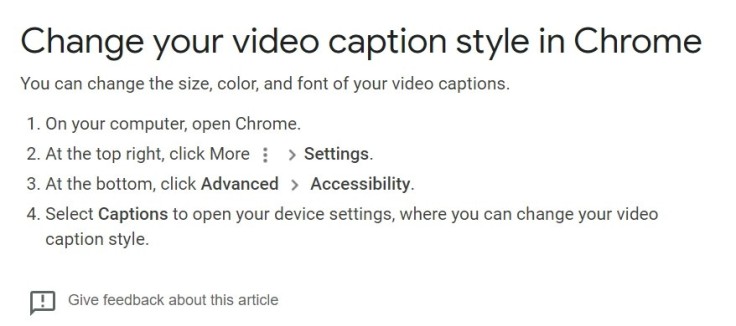
When active, Chrome lets users automatically turn it on or off through an extension button on the browser's upper right side. This is marked with the three lines and a music note. Click on it to toggle Live Captions on and off.
For Chrome users who are unable to locate the Live Captions, try upgrading the Chrome browser or download the latest version.
Live Captions is launched this week. However, it currently remains exclusively for English users. We can look forward to more exciting updates for this feature in the future.









