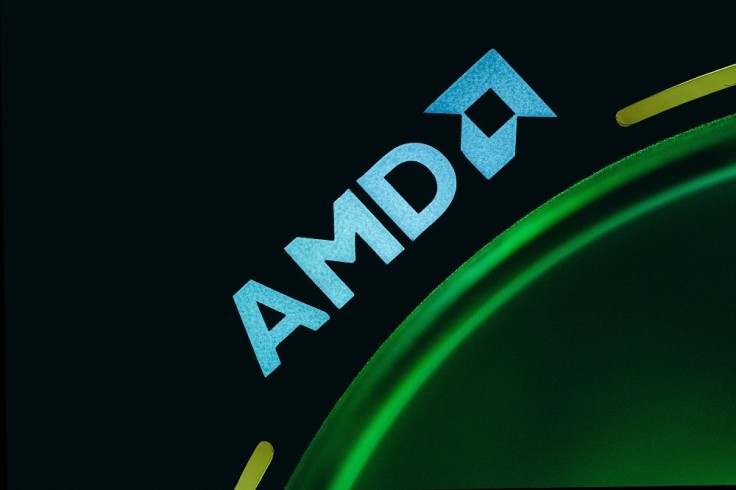
AMD released the new Radeon Adrenalin Edition 21.3.2 graphics driver to enhance users' gaming experience further. The latest update brings DirectX Raytracing improvement for DIRT 5 Update 4.0. This is mainly to support games for "Outriders" and "Evil Genius 2: Word Domination."
There are online threads open for the discussion of the AMD driver's performance. Users often come to the threads to report bugs encountered or other experiences they could share. Downloading the new AMD Radeon Adrenalin Edition 21.3.2 driver will fix some of the known issues discussed in the said forum.
Radeon Adrenalin Edition 21.3.2 Graphics Driver Download Link
The link's installation package should be a file name: Radeon Software Adrenalin 2020 Edition 21.3.2 Driver Version 20.50.03.05 (Windows Driver Store Version 27.20.15003.5017). This package is compatible with the Windows platform Operating system for Windows® 10 64-bit version and Windows® 7 64-bit version.
Here are the download links as provided by the official website of AMD.
- Radeon Software Adrenalin 2020 Edition 21.3.2 Driver for Windows® 10 64-bit
- Radeon Software Adrenalin 2020 Edition 21.3.2 Driver for Windows® 7 64-bit
Known Issues
Some of the known issues users experience with the old AMD Radeon Adrenalin Edition 21.3.1 will be addressed, such as the flickering on Radeon RX Vega series graphics products when connecting two displays with huge resolution oor refresh rate differences.
The stuttering caused by activating vysnc in Rocket League; TDR experiences in Radeon RX 400 and 500 during video playbacks; flickering in applications when FreeSync is enabled; as well as the black screen occuring when Enhanced Sync is on are some of the key issues experienced by users.
Fixed Issues
Some of the known problems users experience, such as corrupted files and freezing systems, have also been repaired.
Other issues like the Radeon RX 6700 series graphics products reporting incorrect core clock values in performance, as well as corruption in "Insurgency: Sandstorm" on Radeon RX 6000 GPUs have also been addressed.
Furthermore, the changing of preferred desktop resolution in Windows when power is cycled has also been fixed. The disappearance of start and cancel buttons when Radeon Software was resized to small and the black screen that appears when Radeon FreeSync was enabled have also been given a fix in the latest AMD Radeon Adrenalin Edition 21.3.2 graphics driver.
AMD Radeon Adrenalin Edition 21.3.2 Graphics Driver Test
For what it's worth, a YouTuber called MMK Gamer tested the new driver with three different games. The update showed a significant performance improvement, producing smoother graphics displays. However, there is an increase in GPU temperature consumption with the driver working overtime.
The AMD support page reminds users that when installing the Radeon Software Adrenalin 2020 Edition 21.3.2 in the Windows operating system, the user must have administrator rights to complete the installation. If you encounter any other problems with the new driver, you can contract AMD support on their webpage.
Related Article : AMD Ryzen 5 5600X Restock Online: Price and Where to Buy









