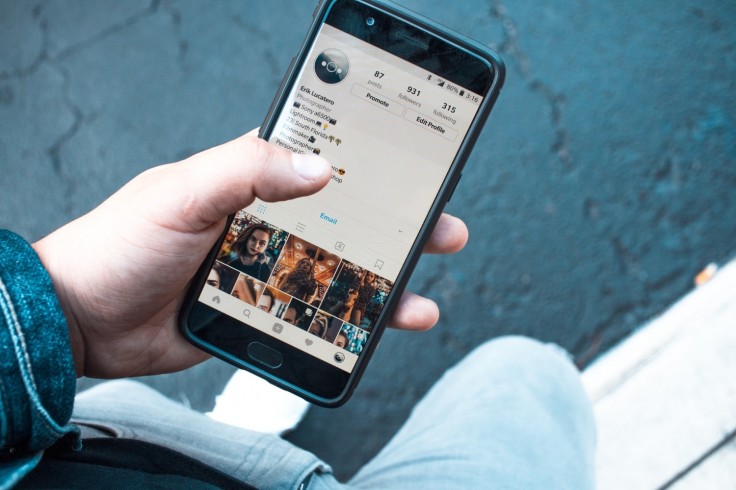
Social media apps like Instagram does a pretty good job of connecting people despite the distance. However, some people use the platform in a negative way and actually do a lot of harm to other users. This is especially alarming considering those negative users can get persistent to the point of abuse and harassment.
Online abuse can happen to anyone, harmful users are not picky and can just about cause harm to anyone they want to target. There is definitely more that needs to be done to nip online abuse at the bud. The approach different social media platforms have when it comes to abusive content varies. Instagram, for example, has offered new tools to protect the community from abuse and allow users to protect their social media space to be safe and positive.
Four Ways to Block Abusive Content on Instagram
Instagram has rolled out updates in the past to combat abusive content and abusive actors from harming the community. These messages could be racist, sexist, homophobic, or any other form of abuse. By utilizing these tools, you can cultivate a safer social media space for yourself that can potentially block out negative messages and comments before you even come across them.
4. Limiting the DMs Received
All Instagram accounts have the option to switch off direct messages from people they don't follow, Mashable said.
You can turn this setting on by heading over the app's Settings > Privacy > Messages. Go ahead and select "you followers on Instagram" and then select "don't receive requests." After that, clock on "others on Instagram." and select "don't receive request."
By selecting these changes, you are able to only receive messages from people you follow, people you know.

3. Limiting the Comments Section
You have the option of temporarily disabling the comments section on all posts or just certain posts. To do this, in the privacy settings, select "comments" and the "allow comments from." Instagram gives for options: everyone, people you follow and your followers, people you follow, and just your followers. Select the option that is best for you and now you have a more secured comments section.
You can also go ahead and not allow comments on your post at all by heading to that particular post and click on the three dots on the top right corner of the post and select "turn off commenting."
2. Hidden Words
Hidden Words was a feature Instagram rolled out last April, said Mashable. If certain words, phrases, or emojis trigger you or you find them offensive and hateful, you can turn on the filters so that you do not receive any messages or comments that contain those offensive words.
To turn on the filter, head over to the section of your privacy settings called "Hidden Words." Ffrom there , you can edit the word list to those messages containing the harmful words that can be stopped from even entering your inbox or comments section. Make sure to have "hide comments" and "hide message requests" toggled on in your settings to fully use this effect.
1. Block Accounts
You can also block any profiles or duplicate accounts from you reaching you by completely blocking these profiles when you come across them. Now you will never hear from these accounts ever again.
When coming across harmful or abusive content, it is also best to report them to Instagram so a body can assess and give the appropriate penalties to the users who sent out the harmful content.









