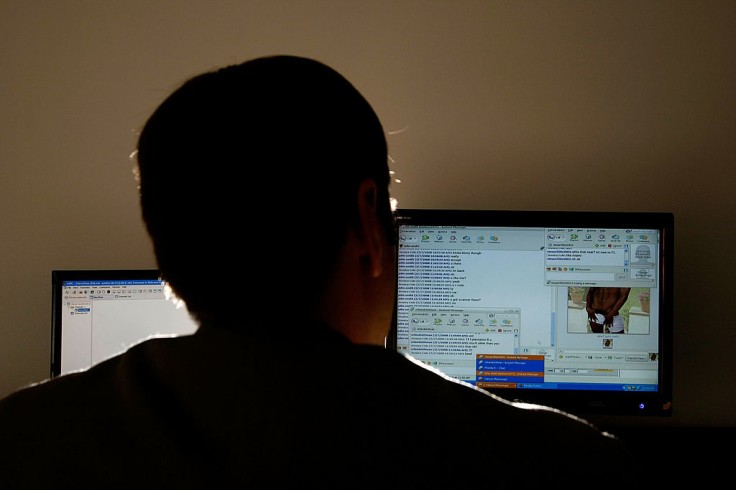
Ransomware attacks have become prevalent in these last few months, especially since the pandemic forced people to adopt a digital lifestyle. With that said, here's how you can protect yourself against these attacks.
How to Prevent Ransomware Attack
Ransomware is a malicious software (malware) that corrupts user data during an attack. In the process, the hackers gain access to your network, steal your data and destroy your copy. The hacker then leaves a message promising to return your data or fix your system in exchange for some ransom money.
This kind of attack is typically delivered through emails, internet downloads, compromised websites, or infected file attachments. Unfortunately, all these look ordinary and unassuming to the untrained eye. It would only take one wrong click to get attacked.
If your device gets infected, ransomware immediately spreads throughout your network. Devices with outdated security protections are especially at risk.
To avoid that, ScalePad listed some tips to protect your system from ransomware.
4. Avoid Overtly Urgent Emails
It is a common strategy among scammers to lure victims with important emails. They use a scare tactic or provide a subject line that requires immediate action. For example, some emails might have "your Social Security Number has been stolen! Click on this link to recover it."
To avoid falling victim, try not to panic when reading these "urgent" emails. Also, keep an eye on the sender's email and block any suspicious addresses.
3. Keep a Backup
Always keep a backup of your critical files, preferably offline. You could also use multiple recovery methods for business-critical documents. Lastly, use an external storage system to avoid getting all your files corrupted in an attack.
2. Use Firewalls and VPNs
Generally, firewalls are designed to detect and prevent viruses from getting into your network. An updated firewall could easily detect malware hidden on files, so always keep your firewall turned on.
A VPN network is also helpful for people using public Wi-Fi. Unsecure and public connections are often grounds where attackers could sneak into your systems. Having an active VPN will prevent them from accessing your device.
1. Be Hyperaware
Some details that could easily be overlooked can serve as indicators to an infected email or file. Details like misspellings, false emails and suspicious hyperlinks are some of the indicators. Only open links or download files from a sender you are familiar with.
How to Respond Against Ransomware Attacks
In the unfortunate situation where you experience an attack, it is recommended that you do not comply with the attacker's demands. Do not pay back the ransom money they demand. Very few hackers actually complete their promise to fix the system. Instead, fix your device by isolating the system.
In order to do so, disconnect from all active networks, especially the Wi-Fi. Isolating your computer or device will minimize the chance of the ransomware spreading to your other systems. There is also a possibility that hackers could lose their control over the device. If so, you can manually remove the ransomware yourself through a decryption tool or by deleting your infected system and restoring it from backup.
Related Article: 'Dragon Ball Super' Fan Art: Son Goku Reimagined as Old Man, Goku Black as Samurai in Viral Photos









