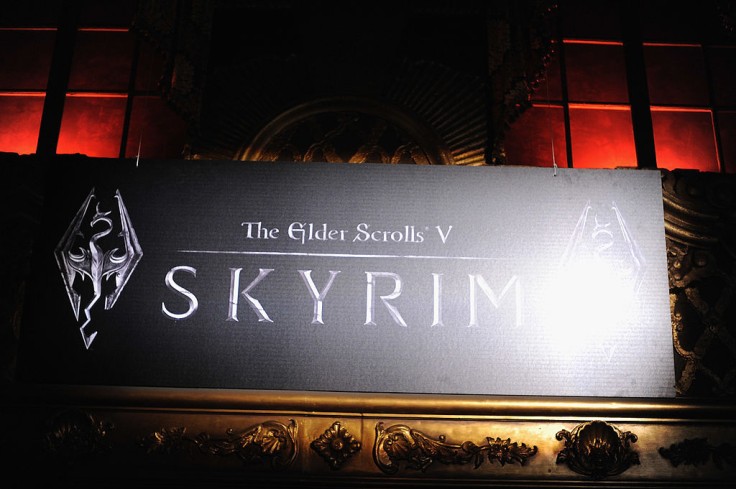
Players of the newly released "Skyrim" anniversary edition (AE) have been experiencing a variety of mod issues with the current patch release.
Fortunately, there are two ways to fix the "Skyrim" mod issues while waiting for a new patch. The said fix, however, includes downgrading the game.
'Skyrim' Mod Issues
Recently, "Skyrim" faced a black screen issue that frustrated a lot of gamers. Basically, the issue keeps the game in a black screen or in a loading screen when players attempt to launch the game or load saved mods.
Due to the problem, the game developers promised to release a patch that will fix the issue, and they did. Unfortunately, it brought a slew of new problems.
To give further details, PC Gamer stated that the 1.6.323 patch for "Skyrim" is primarily intended to fix the black screen issue. However, much like the "Skyrim" AE did when it was released on November 11, the same patch ended up removing gamer's mods.
Furthermore, since "Skyrim" AE is not a separate entity from "Skyrim" Special Edition, the patch is applied to both editions.
Each "Skyrim" patch will result in compatibility difficulties until these modifications are updated for the new version. Even if the gamers did not purchase the AE upgrade, the patch released may break their modifications.
Game Rant also added that numerous mods will likely require updates before it can be compatible with the new version of the game. The "Skyrim" Script Extender, which is a key piece of software for mods and modding, will also require an update to make its version compatible with the main game before mods can be played again.
Although the patch notes are minimal, the said patch fixed the following.
- Rielle's doors opened incorrectly.
- The writing on Russian and Polish banknotes was not appearing properly.
- When German and French players leveled up, they were given inaccurate menu information.
- Lastly, a black screen while launching the game.
2 Ways to Fix "Skyrim" Mod Issues While Waiting For New Patch
Since the released patch does not impress several "Skyrim" players, PC Gamer shared two ways to fix the "Skyrim" mod issues while waiting for a new patch.
For those who want to play "Skyrim" Special Edition without installing the patch, the player should use "Skyrim" Script Extender or the Nexus Mods Vortex launcher with the "don't update automatically" option enabled, if they have not updated the game yet.
If gamers wish to skip the whole issue, there is also a mod for downgrading the "Skyrim" Special Edition to version 1.5.97, aside from using the "Skyrim" Script Extender or the Nexus Mods Vortex launcher.
Amusingly enough, the mod has been updated and it should work with "Skyrim" 1.6.323.
On a positive note, "Skyrim" AE includes new content, such as more weapons and a fishing mini-game, in addition to commemorating the game's 10th anniversary, per Game Rant.
Given the complexity of the project, certain glitches are to be expected, but Bethesda will need to respond quickly with a cure for these current flaws.









