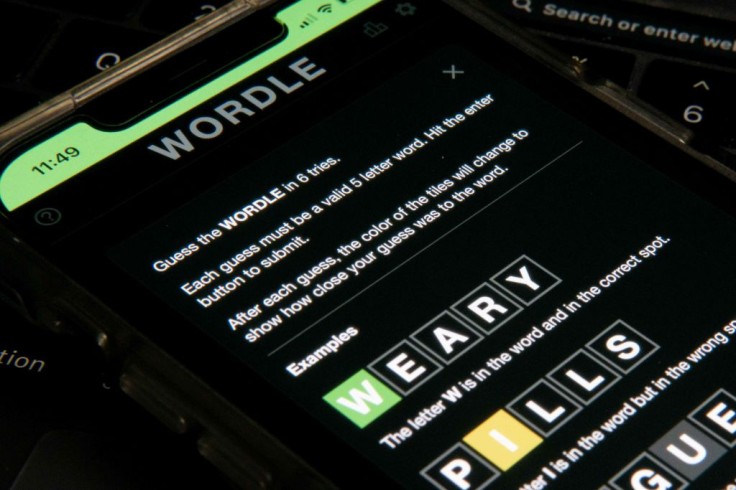
Good news for word-guessing game players! Twitter banned the annoying Wordle bot that spoiled the words for the next day's game.
In addition to this, there are some ways to mute and prevent these unwanted spoilers.
Twitter Removes Wordle Bot Spoiler
Twitter has blocked @wordlinator, a Wordle bot that comments annoying spoiler words for the next day's game.
The said Wordle bot attacks by commenting to a Wordle accomplishment posts on Twitter.
In addition to this, the leaked words are proven to be correct, which may potentially destroy the experience of anybody who sees it, as per The Verge.
For those who are still not familiar with the game, Wordle is a word-guessing game in which players have six chances to answer a five-letter word.
To further clarify, players will guess the same five-letter word everyday, and the word only changes once a day.
Moreover, the game also features a fun sharing feature where players can copy and paste a sequence of emoji to show how simple or difficult it was for them to guess the word of the day.
If you've seen a lot of yellow, gray, or green squares on Twitter, that's players' ways of sharing their experiences.
In relation to the annoying Wordle bot, Twitter user @dancow noted that "if you like tweeting your wordIe scores, someone's made a bot you should block as it auto-responds with tomorrows answer."
As of writing, the Twitter post garnered more than 1,200 likes from the concerned players.
Additionally, Twitter user @boelder commented that "Weirdly enough, when this bot replied to my Wordle score on Saturday, the "'tomorrow's word" was, in fact, not the correct word."
Replying to this claim, another Twitter user explained the reason behind this.
Your current word is based on your location (it resets at midnight according to your device), so if they're in a different location than you, that makes sense
— Platypus Man (@Platypus222) January 24, 2022
Read Also : James Webb Space Telescope Reaches Final Destination: Now Orbiting Around Earth-Sun Lagrange Point
On the other hand, The Verge contacted Twitter to see if the Wordle bot was in breach of the platform's rules before it was suspended.
Unfortunately, the social media giant did not respond right away, but the bot appeared to violate at least one of Twitter's Automation Rules page.
The said violation is under the Ground Rules of Twitter, noting that users should not "spam or bother users, or otherwise send them unsolicited messages."
Since we do not want any spoilers, there are some Twitter rules to know in order to stop and mute them.
8 Ways To Stop and Mute Unwanted Tweets
Apart from muting some unwanted accounts, the social media giant also released an advanced version of this feature.
"We give you the option to mute Tweets that contain particular words, phrases, usernames, emojis, or hashtags. Muting will remove these Tweets from your Notifications tab, push notifications, SMS, email notifications, Home timeline, and from replies to Tweets," Twitter explained.
Amusingly, people can mute words and hashtags. To do so, Twitter users must execute the following steps.
- In the side navigation menu, people must tap "More" button then choose "Settings and Privacy."
- From there, choose the "Privacy and Security" tab then tap "Mute and Block."
- Ater that, click Muted words.
- Under the Muted words, tap the plus icon.
- Once the plus icon was tapped, enter specific words or phrases as well as hashtags. In addition to this, it is worth noting that people can only enter words one at a time.
- If there are chosen words, Twitter users must choose whether they wishes to mute it on home timeline and notifications.
- After choosing, users may also choose their desired duration.
- Lastly, tap save.









