The new OneNote design is now in beta testing at Microsoft. The software company hinted at the design shift last year, saying it would merge its OneNote and OneNote for Windows 10 apps into a single OneNote app.
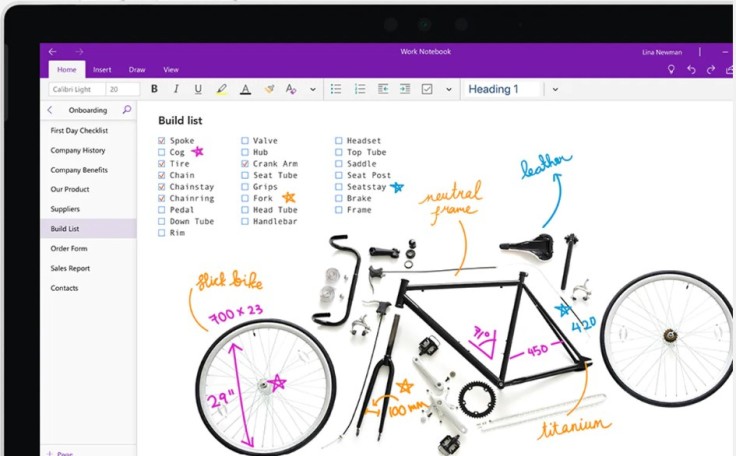
Microsoft's Initial Plan to OneNote
According to Windows Latest, in the last few years, OneNote has gone through a lot of changes. Microsoft discontinued including the classic and feature-rich version of OneNote with the pre-installed Office programs in 2018, when the company truly wanted consumers to use its UWP version of OneNote. Instead, Microsoft made the UWP client available and simply updated the current version with new features.
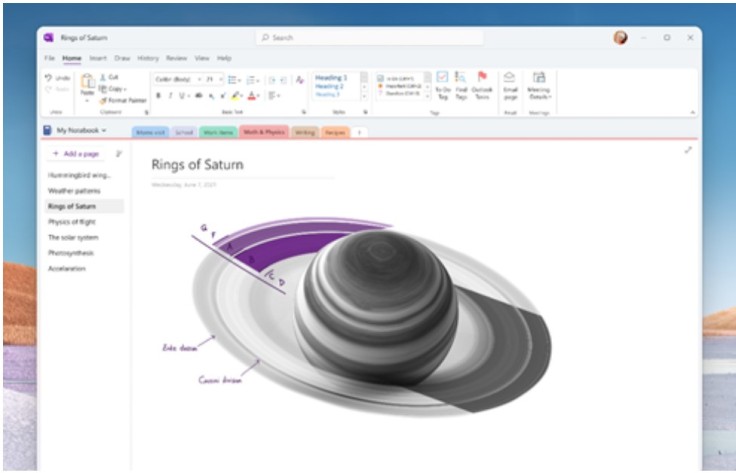
Microsoft announced in August last year that OneNote on Windows 10 and Windows 11 will receive a series of substantial feature improvements over the next months as part of the company's attempts to combine different versions of the note-taking app into a single client.
Later, Microsoft changed its mind and began releasing new features to the Win32 client as well. Users who favor features over the app's UWP nature and style were dissatisfied with Microsoft's treatment of the Win32 client, prompting the company to reinstate the Win32 version in Office 2019 or 365.
As a result, we now have two OneNote apps: the original Win32 version is simply labeled "OneNote," while the UWP version is branded "OneNote for Windows 10." As the company works to maintain two apps, neither the Win32 version nor the UWP version has seen much development in recent months.
Microsoft has abandoned the UWP version of OneNote in favor of merging the best features and design from both apps to update the existing Win32 version.
When Will the New OneNote Be Available?
The Verge noted that Microsoft discreetly began rolling out early versions of the new OneNote design to participants in the beta program over the weekend.
The update is already rolling out to individuals in the Office Insider Program's Beta Channel, according to a Microsoft official.
Features of the New OneNote
The update includes a new sidebar navigation UI structure as well as a visual update to match the design of Windows 11, as per Windows Latest.
By default, the redesigned sidebar shows all sections and notebooks, and syncing has been greatly enhanced. The app is also more responsive, with softened corners visible throughout.
On touch-enabled devices, OneNote Win32 now allows Ruler, a functionality that was previously only available in "OneNote (UWP) for Windows 10".
Apart from these improvements, touch and pen, as well as other capabilities that are now available in the UWP edition, are missing.
Those using the UWP version of OneNote will start receiving in-app invitations to switch to the new OneNote app once the Win32 version receives all UWP functionality and is usable on touch-enabled devices. The company intends to replace 'OneNote for Windows 10' in the Store and elsewhere with a revamped OneNote (Win32).









