
Most of the time, people do not like to combine their workforce between Apple's products and Microsoft's products. Despite being rivals for decades, they are indeed two big names in the industry when it comes down to computers.
Both two brands of computers define perfection, and this is why people get confused when choosing one for themselves. Undoubtedly, there are some differences in function, performance, price, and more between the two brands of computers. And one of the most obvious differences is that they are compatible with different file systems: APFS and HFS+ for macOS but NTFS for Windows. Thus, if you use your Mac for business purposes, there will be times when you will need to have full read and write access to the NTFS drives on your Mac to perform file transfer and file editing.
However, the tricky part is that macOS doesn't provide direct write support for Microsoft NTFS formatted drives, preventing you from transferring files from NTFS disks to your Mac and vice versa. Given this point, third-party NTFS for Mac software comes into the frame on purpose. And in this post, we will introduce several different NTFS for Mac applications to help you out!
What Is NTFS for Mac Software?
In definition, an NTFS for Mac program is a versatile menu bar utility that serves as an NTFS mounter for Mac, NTFS reader for Mac, and NTFS writer for Mac to help you mount, read, and write to NTFS drives on macOS, making it possible for you to view, copy, save, edit, delete, rename, and move files from your NTFS drive.
Usually, you do not need NTFS for Mac software if you share and receive data from a fellow Mac user. The real problem occurs when you want to edit and write data to an NTFS drive on macOS.
With the read-only function in place, your action is limited to only viewing the data stored on the NTFS formatted drive, which means you are not allowed to make any changes on this drive. In such a circumstance, it is necessary to have an NTFS for Mac tool to help you out with such functions.
Top-Class NTFS for Mac Programs: the Pros and Cons
NTFS for Mac software is a necessity if you hope to make NTFS drives readable and writable on Mac. In terms of efficiency, ease of use, and compatibility, we have collected three NTFS for Mac tools to enable the NTFS write support on macOS.
However, these utilities can only be freely used during their limited trial periods. If you are hunting for a free NTFS for Mac solution that can help you with the problem without pressuring your pockets, check 7 best free NTFS for Mac software - roundup review 2022 out to choose the most suitable one. Now, let's move forward to take a look at what we have found.
1. iBoysoft NTFS for Mac
iBoysoft NTFS for Mac is a user-friendly NTFS for Mac solution dedicated to helping Mac users gain full read and write access to their NTFS drives on different Mac models, including MacBook, MacBook Air, MacBook Pro, Mac mini, etc. with ease. The action now becomes limitless by allowing you to go ahead with the full read-write permission on the NTFS disk. It also comes with a disk management tool that helps you manage all NTFS disks and non-NTFS disks attached to your Mac, which provides you with a chance to mount, unmount, erase, open, eject, and repair NTFS disks as well as open and erase other disks to NTFS.
Equipped with advanced algorithms and smart caching technology, Microsoft NTFS for Mac by iBoysoft runs pretty smoothly in the background without hindering any other Mac processes. The best part of iBoysoft NTFS for Mac is that it is integrated with the automount function. That means you just need to set the software according to your needs after launching it, and this will be the end of the work from your end. Then, the software will mount the detected NTFS drives in read-write mode automatically.
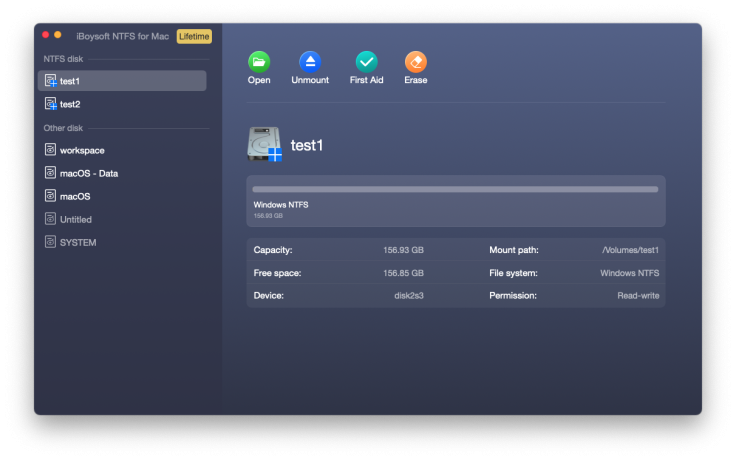
Pros
•Simple and intuitive interface.
•Fully compatible with Intel-based Macs, T2 Macs, and M1 Macs.
•Support macOS High Sierra, Mojave, Catalina, Big Sur, Monterey, and Ventura Beta.
•Check and repair errors found on NTFS disks.
•Clean NTFS partitions by performing NTFS disk erasure.
•Allow users to format non-NTFS drives to NTFS.
Cons
•Lack of phone support.
2. Tuxera NTFS for Mac
Tuxera NTFS for Mac is a commercial NTFS for Mac software in the market. It is as reliable as the other two mentioned in the list. Tuxera NTFS for Mac comes with the ability to keep the stored files intact and uncorrupted. After the execution of the Tuxera NTFS for Mac software, most users will quickly notice its high security. To be frank, it is this security feature that keeps this software known by numerous users.
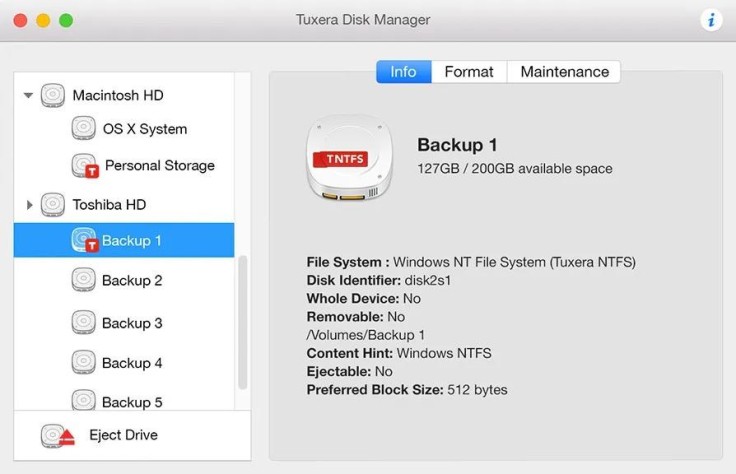
Pros
•Reasonable prices.
•High reliability and simplicity.
•A 15-day free trial.
•Support Macs running Mac OS X 10.4 and higher.
Cons
•Bulk transfer lowers the speed.
3. Paragon NTFS for Mac
Paragon NTFS for Mac is one of the easiest NTFS for Mac software out of three in the market. You do not need any prior experience to use this software. The simple and easy-to-use interface allows you to understand every feature well because it comes with a simple drop-down menu that shows all the connected devices and gives you all the relevant information.
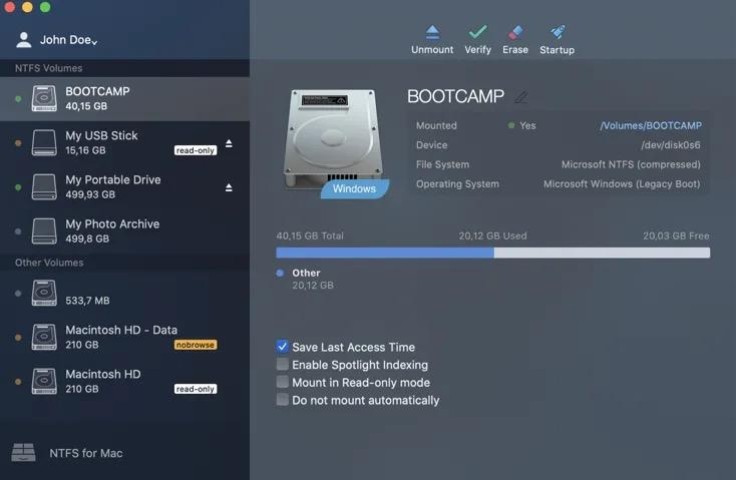
Pros
•Simple user interface.
•Fast read/write speed.
•Free trial for 10 days.
•Support NTFS disk repair.
Cons
•Difficult to uninstall after a free trial.
•Irritating advertising notifications.
Final Thoughts
All NTFS for Mac tools mentioned in this post are secure and trustworthy, but each of them has a certain disadvantage. Make a selection from them to best fit your need for NTFS write support on Mac.









