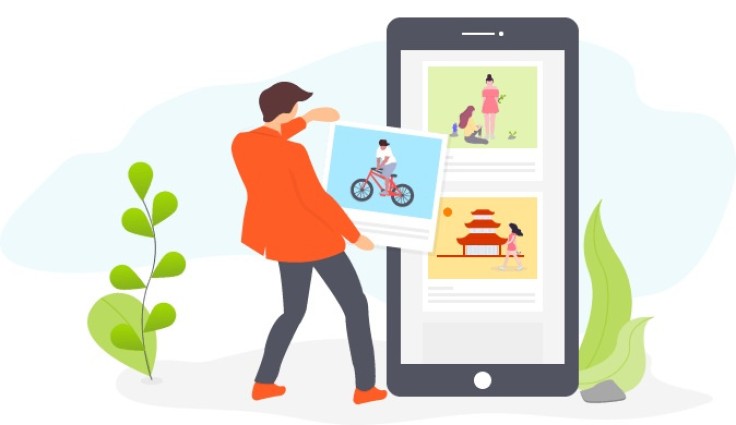
While it's pleasant to save data in folders you've built and sorted yourself, carrying a hard disk or flash drive with you is a hassle. It wouldn't be an issue unless you decided to email it to yourself or save it to a computer file. However, losing them all at once is a significant risk you'll have to experience. This is when pCloud's Cloud backup services come in handy.
When you store files in the Cloud, you can simply access them from any computer with an Internet connection and log into your Cloud services platform. There's no need to save it on a drive or worry about losing access to it.
What's more is with the Lifetime Plan, you pay a one-time purchase that entitles you to access all services and features for the rest of your life. To top it all off, there's an 85% off offer on Black Friday.
Is the Cloud Safe for Backup?
Unlike other means of storing data, placing it in a Cloud backup makes it pretty safe, much safer than storing it on your own hard disk. These files are likewise simple to obtain and keep up with. However, by storing file backups on the Cloud, you risk placing your data in the hands of others. For businesses, this is not a huge deal since everyone needs to access these files.
How Do I Backup Using Cloud?
If you've decided that depending on the best Cloud backup services is the real deal, it's time to sign up for one. To upload a backup to the Cloud, you just need to choose a reputable Cloud backup service provider. And you'd be delighted to know that pCloud would be a good fit for this category.
What Is the Best Online Cloud Backup?
pCloud, based in Switzerland, is made possible by a young, forward-thinking team striving to make a meaningful effect on the constantly expanding IT market. Despite the fact that it has only been in business since 2013, it has combined strong IT abilities with the dynamic image of a growing workforce to build a Cloud storage solution that works flawlessly for both people and enterprises.
pCloud's Cloud backup services provide the public with a comprehensive, user-friendly Cloud storage solution for both consumers and companies. Its approach integrates a technical viewpoint while keeping the end user in mind.

Key Features
Regardless of how many files and folders you keep in pCloud, all your data will be accessible. No matter how you prefer to access your Cloud backups (online, desktop, or mobile), rest assured that all your files are easy to manage. The pCloud online interface and mobile applications both have a search field at the top. Simply type in the file or folder name you're looking for, and it will be up for you to access in no time.
Explore a variety of file-sharing options with the pCloud programs and online interface. Anyone with access to the URL can see and download the shared files using any browse even if they do not have a pCloud account. In shared folders, you can also work with your colleagues. From there, you can Set View, Edit, or Manage permissions to control the access levels you allow.
pCloud keeps versions of your files for a set amount of time to keep track of all your Cloud activity. You can preview all changes and restore earlier versions, go back in time, and review all your digital collection's previous versions. You may also record all file changes in your account for up to 365 days and simply recover data within a year after deletion or update.
To ensure the security of your files, pCloud employs TLS/SSL encryption when data is sent from your device to the pCloud servers. Your files are saved in at least three server locations in a highly secure data storage area allowing all your essential files encrypted and password-secured.
When you start the PC backup, pCloud will automatically begin storing the folders you choose in the Cloud. Any change you make will be reflected in your pCloud account and device. There are no file or speed limitations. And, it ensures all files are safe against theft, hard drive failure, and ransomware. You may easily access your PC files from any device. pCloud is accessible to Windows, Mac, and Linux desktops, as well as mobile (Android and iOS) and online platforms.
Advantages
Gives you an option on how you prefer to access your files
All data is secured and easy to search, manage, and sort out
File sharing options to share with friends/families and colleagues
The best backup option that helps free up device space
Does automatic backup, unlike other 3rd party Cloud backup services
Availability in European and American data centers
pCloud encryption, even if you have zero- knowledge of it
Data region choices allow you to specify where you want your data to be stored.
Currently, over 16,000,000 regular users have moved to pCloud to store all of their data. Sign up for free, and receive up to 10 GB of storage space with the freemium version.
Speaking of pricing, you can enjoy up to 85% off for all pCloud individual lifetime plans to celebrate the Black Friday sale, whether 500GB, 2TB or 10TB. Pay it once, and protect your files for a LIFETIME!









