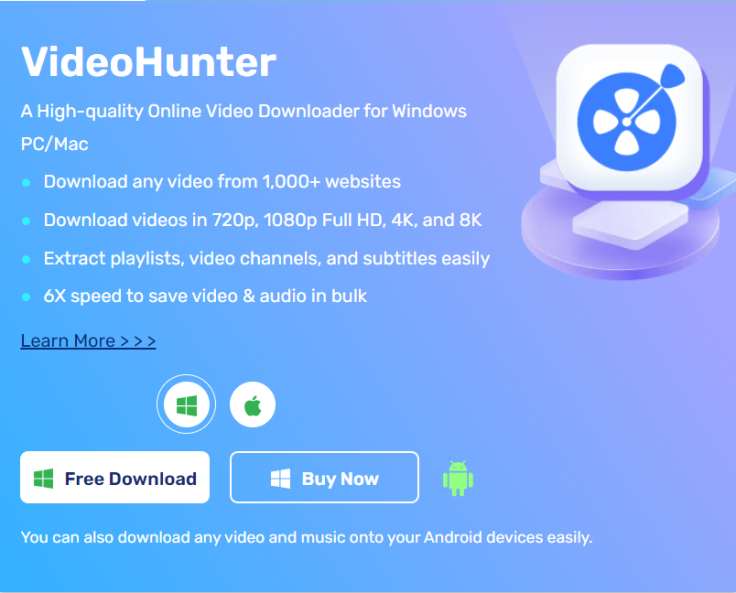
Pros | Cons |
√ Save any videos from the internet √ Keep video and audio in original quality √ High resolution up to 8K √ Batch download & lighting fast download speed √ Download subtitles √ 100% safe and reliable | × Free users can download up to 3 full videos per day × Advanced features are only available in its Pro version |
In a world where online content becomes supreme, the demand for offline access and entertainment persists. When it comes to fulfilling your video downloading needs, video downloaders, such as VideoHunter, perfectly cater to your needs by offering a range of features that meet a diverse set of requirements. VideoHunter, one of the video downloaders, boasts capabilities to download videos from platforms like YouTube, TikTok, and more and go-to solution for flexible and hassle-free video downloads.
After testing the tool, we find VideoHunter does an excellent job at downloading online content. Therefore, we prepare this article to offer you a full overview of VideoHunter, from product highlights and operations to its supported systems, and then to pricing. Let's dive in!
Why Choose VideoHunter as the Best Video Downloader
VideoHunter is the ultimate video/audio downloading app that caters to your specific download needs. As a professional video downloader, it concentrates on batch downloading videos, playlists and channels in one click, ensuring a seamless experience at a stunning 6X download speed. The app's diversity shines with the capability to download videos from over 1000 popular websites, such as YouTube, Instagram, and X (formerly Twitter), providing users with a vast repository of original-quality content to download.
With versions available for Windows and Mac, VideoHunter is the perfect solution for computer users, and now, with its recent Android version release, it extends its convenience to mobile users as well.
Download Videos from 1000+ Websites
Discover a world of endless video and audio content with VideoHunter. Seamlessly download videos from popular sites like YouTube, Facebook, Instagram, TikTok, and more. Enjoy the freedom to access your favorite content whenever you desire.
1080p/4K/8K Quality & Common Output Formats
Say goodbye to ads and watermarks resolutions. VideoHunter ensures high-quality video downloads, letting you enjoy your favorite videos in 720p HD,1080 FHD, and even 4K and 8K. Convert videos to MP4 and other formats, perfect for playback on multiple devices, and even extract MP3 audio files.
6X Faster Speed & Batch Download
Save time with VideoHunter's multiple-channel download feature. Download several videos simultaneously at a 6X faster speed, making it a breeze to build your media collection.
Download Video Subtitles
VideoHunter automatically captures subtitles, providing a more immersive viewing experience. Say hello to accurate captions without the hassle of searching or syncing.
Save Videos from Any Site on Your Phone
Take VideoHunter on the go with the Android version, VideoHunter for Android! Download and install it on your mobile devices, making it convenient to save and enjoy videos while you're away from your computer.
How to Download Videos from Any Site via VideoHunter
Download Videos from Any Website on PC
Step 1. Download and install VideoHunter on your PC. You can find the official app on the VideoHunter website. Follow the installation prompts to set up the app.
Step 2. Go to the video you want to download on your preferred website, such as YouTube or Instagram. Copy the URL of the video, return to the VideoHunter app and paste the copied URL into the search bar.
Click Analyze and VideoHunter will start analyzing the video link.
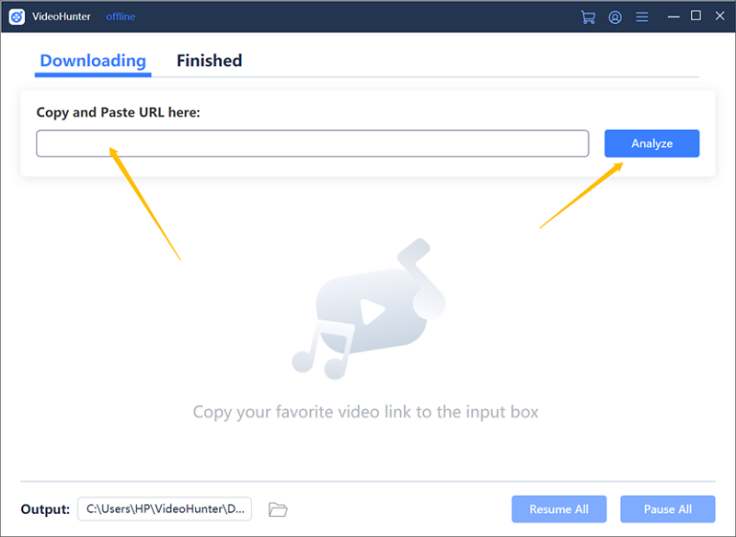
Step 3. After the analysis is complete, select the desired output format, such as MP4, from the available options. Click the Download. VideoHunter will initiate the conversion and downloading process.
You can also choose whether to download the original subtitles.
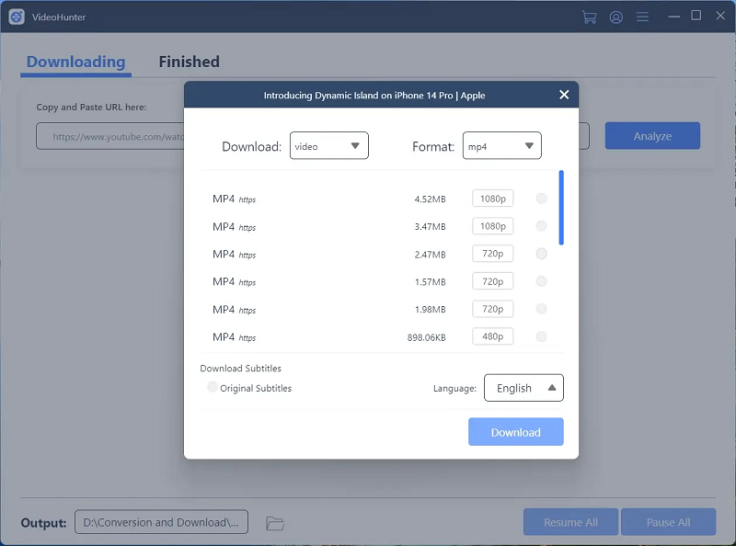
Step 4. Once the download and conversion are finished, navigate to the "Finished" section within the VideoHunter app. Here, you'll find a list of your downloaded videos. You can preview, organize, and manage your downloaded videos from this section.
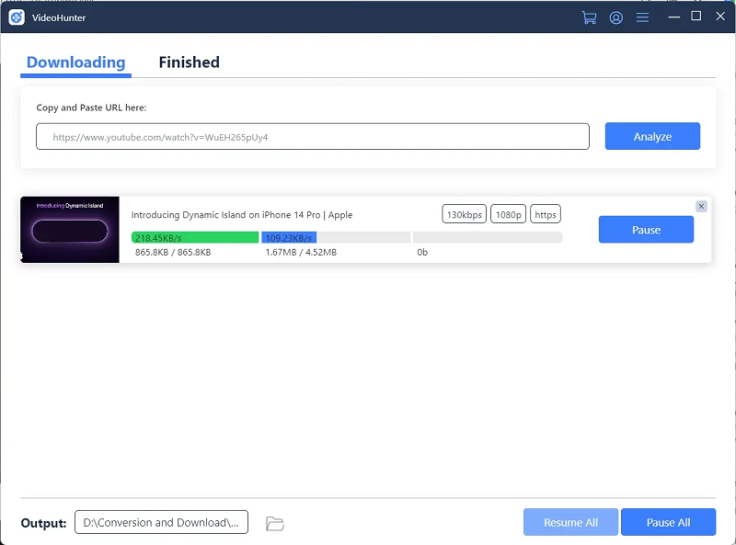
Download Videos from Any Website on Android
Step 1. Download VideoHunter for Android on your Android device.
Step 2. Open VideoHunter for Android on your Android device. Go to the website where the video you want to download is located. Copy the URL of the video and paste the copied URL into the search bar in VideoHunter for Android.
Tip: Alternatively, you can use the built-in YouTube browser within VideoHunter for Android to directly search for and select the video you want to download.
Step 3. Select available output formats for the video. Tap the Download to initiate the conversion and save the video on your Android device.
Specifications
System Requirements
Windows 11/10/8/7/XP/Vista
Mac OS X 10.12 or higher
Supported Output Formats
MP3, MP4, WEBM (Windows only)
Supported Output Quality
Video: 8K, 4K, 1080p, 720p, etc.
Audio: 320kbps, 256kbps, 160kbps, etc.
Pricing & Subscription Plans of VideoHunter
Tailored to diverse user requirements, VideoHunter provides a range of options. From a free version addressing basic download needs to paid upgrades accommodating more complex demands, the solutions are customized to suit your preferences.
Free Basic Plan:
Enjoy VideoHunter on 1 device
Download up to 3 single videos per day
Experience video downloads in up to 480p quality
Convert videos to 320kbps MP3 format
Monthly Plan--$14.95:
Enjoy VideoHunter on 1 device
Unlimited video downloads
Download options up to 720p, 1080p, 4K, and 8K
Receive ongoing technical support
Own VideoHunter Android version FOR FREE
Yearly Plan--$39.95:
Enjoy VideoHunter on 2 devices with multi-device login
Unlimited video downloads
Download options up to 720p, 1080p, 4K, and 8K
Receive ongoing technical support
Enjoy VideoHunter for Android FOR FREE
Final Verdict
VideoHunter redefines video downloading with its unmatched capabilities. As a full-featured and easy-to-use video downloader, VideoHunter can download an array of online content from 1,000+ websites, ranging from long-form videos to quick clips, movies, videos from playback platforms, and even videos embedded within web pages. The tool preserves original quality up to 8K and effortlessly downloads YouTube videos, playlists and channels. Overall, we believe that VideoHunter is an excellent choice for anyone in need of downloading multiple online videos with ease.









