At the beginning of the AI boom, there were a lot of available tools that let you create images through text prompts using generative AI. However, you're required to visit another site and/or pay for the service. Now, Google Search is offering the same tool for free.
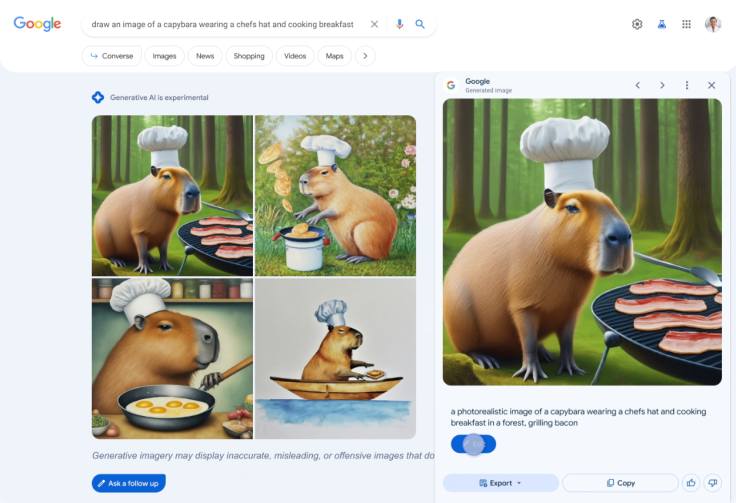
Creating AI Images in Google Search
Google has created a generative AI-powered search experience (SGE) for its users, and it's finally ready for use. If you have opted into the tool, you may be able to generate AI images directly through the Google Search bar as part of the company's experiment.
Once you've typed in the text prompt on the search field, you can click on the Images tab to look at the results. Instead of the summarized response that people usually get based on the links that the search leads to, SGE is now capable of returning generated images using Google's Imagen.
After searching for a specific photo or submitting a text prompt, the search engine will present four alternatives that you can choose from and refine. You can then export those images to Google Drive and download them through the app.
As per Engadget, users can even use Google Lens on the generated image to search for actual products on the web that are similar to the generated image, which can make it easier for people who don't know the particular item or what brand it is.
Of course, there are still guardrails in place, especially since agencies are watching generative AI tools under a microscope as several companies are hit with lawsuits. A lot are concerning the use of copyrighted material to train AI models.
Google will block the creation of images that could lead to the violation of the site's prohibited use policy for generative AI, which includes harmful or misleading content. All generated images will have a watermark indicating that it was AI-generated.
Right now, the new image generation feature is only available for users in the US, and the account holder must be 18 years old and above to be able to access the experiment. Google will likely roll out the feature in the coming months when the experiment is a success.
How to Add the Feature
In order to opt into the search generative experience, all you have to do is go to Search Labs to start the process. Once you're done with that, you can tap the Labs icon in the latest version of the Google app or Chrome website, which looks like a beaker.
Not only is the generative AI capable of summarizing a coherent answer to your question by pulling from relevant links, but the AI interaction will also feel more conversation wherein users can ask follow-up questions to dive deeper into the topic.
While some say that the service is still a bit slow, it certainly has the potential to be big. Microsoft Bing already has the same offer. The difference is that people prefer the Google Search engine compared to Bing.









