Our browsing histories are just some of the things that don't need to see the light of day. For some, they prefer that their searches disappear as soon as they exit the browser. Unfortunately, going incognito mode is not as incognito as one would hope.
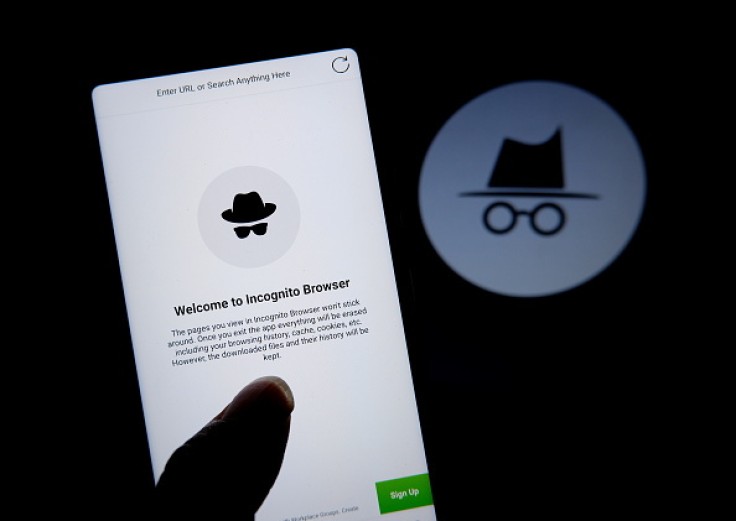
Chrome Still Collects Your Data
Chrome's incognito mode came as good news for those who want to erase their browser footprints, but it has been revealed that the data is not entirely scraped from the web. It is not and has never been as private as users think, and Google is finally admitting it.
You won't see it yet since the change is only available to the Chrome that developers are using for now, but the warning page for the "private browser" mode has been updated, and it clearly states the extent of its privacy in terms of data collection.
"Others who use this device won't see your activity, so you can browse more privately. This won't change how data is collected by websites you visit and the services they use, including Google," the new warning says, as mentioned in Gizmodo.
You can't take a screenshot for the sake of privacy, but your downloads, bookmarks, and reading list items will be saved. This is likely a result of the 2020 lawsuit against the search engine giant addressing the false advertising of how incognito mode works.
The $5 billion class-action suit has already been resolved. Google said that they will provide more information regarding the privacy mode in Chrome, Google spokesperson José Castaneda said on Wednesday.
So what's the use of incognito mode? Basically, it wipes your browser history but not your browser data. The only thing that the private mode makes sure of is that your search history will not show up on your browser or device, but Google will still have your data.
How to Browse Privately
To genuinely be invisible as you crawl through the web, Chrome is probably not the browser you'd want to use. It's a lot more complicated, and while you don't have to be particularly tech-savvy to make this happen, it takes more work than just clicking on incognito mode.
For one, you have to mask your IP address as this can be a dead giveaway to who you are. The sites you visit can view this, and the only way you can hide it is by using a VPN, as it will change your address to a VPN server instead.
You may also want to disable cookies, which are text files that are generated by sites. They are important for remembering your preferences so that the site can be more to your liking, but these can also be used for advertising purposes, as per Digital Trends.
If you want, you can use different browsers. Tor, for instance, provides a high level of anonymity through the web, especially if you know how to use it. With that said, you are still traceable by anyone who has the ability to track you.
Related : 7 Ways You Can Stay Anonymous Online









