Email is an important tool for communication and productivity. These days every account must be connected to an email account and it often results in an overwhelming volume of unread emails in our inbox.
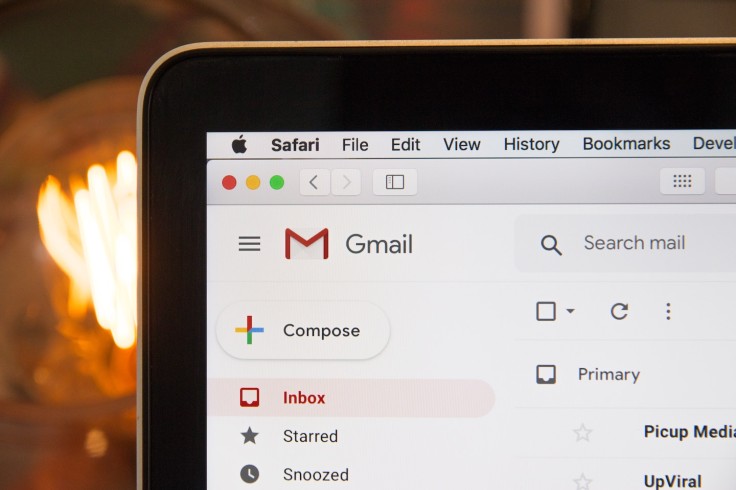
There are also instances that we miss appointments and opportunities because our inbox is jammed with unnecessary junk mail. Hence, sorting and managing emails is an essential skill for everyone.
Whether you're a busy professional or a student juggling multiple responsibilities, it is important to master the art of email management to boost your productivity.
Ready to declutter and transform your inbox? Here are some email management tips to help you stay organized:
Regularly Archive, Delete Unimportant Mails
It can be daunting to face thousands of messages in your inbox that span years of usage. Start by checking your emails from the oldest ones and delete emails that are no longer significant to your situation.
Once you've deleted them, practice the habit of regularly archiving and deleting irrelevant emails. This practice will prevent your inbox from becoming overwhelming again. Be strict that your inbox is reserved for emails that require action or follow-up.
Use Folders, Labels, Stars
After cleaning, create folders and labels that will categorize your emails based on their subject, project, priority, or sender. This will help you quickly locate emails that are related to frequent topics without cluttering your inbox.
There is also a flag or star system that allows you to label important emails. This symbol will only refer to emails that require attention and follow-up. Always make sure to make them stand out in the inbox to avoid missing them.
Unsubscribe
There are times when websites will ask for our emails, while some newsletters could still be relevant to you, try to rethink their importance regularly. Unsubscribe to mailing lists that are no longer useful to you.
This will reduce the amount of unnecessary emails that you receive and willingly neglect. It will also keep your inbox manageable and less cluttered.
Learn Advanced Search Operation
Another way to quickly locate specific emails based on various criteria is through advanced search. You can search based on the sender, recipient, subject, keywords, date, or even attachments.
This will save you time instead of scrolling through hundreds or thousands of emails that you have right now. This will also help you in tracing which emails should be included on your folders and labels.
Prioritize Emails
The best way to maintain the organization of your inbox is by prioritizing emails that are essential to your work or task. Dedicate a specific time of the day to check and respond to emails to prevent interruption of your other tasks.
Make it also a habit to immediately respond to emails that would require it. This will help prevent any delays and ensure that the concern is addressed on time. Other than this type of email, only open the app during your scheduled time.
Most importantly, regularly review your inbox to reassess your priorities and make adjustments as needed. The first step is always the hardest but the task gets easier the more you stick to it.
Related Article : 5 Must-Try Secured Messaging Apps in 2023









