Canva has emerged as a game-changer for graphic designers. The platform has been providing accessible tools for beginner and professional designers. Most people rely on the platform for presentations using its basic functionalities.
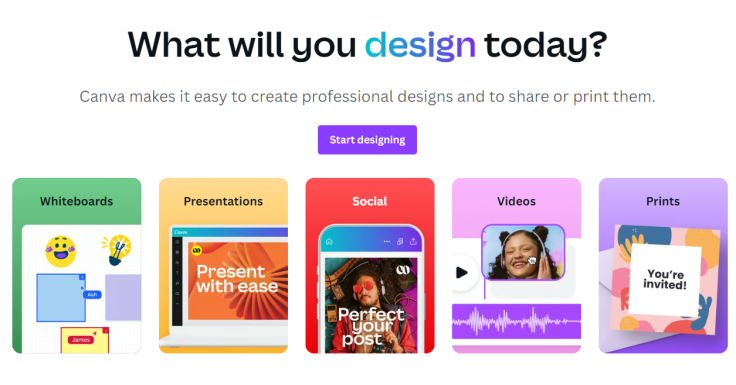
However, Canva hides a wide variety of advanced features and hidden tricks that can boost your productivity and design quality in no time. The company also has started to work with AI-powered tools to provide advanced editing tools for everyone.
Whether you're looking for ways to speed up your work or explore a different creative potential, here are some Canva hacks that will easily make you a pro:
Keyboard Shortcuts
Any graphic design software works better once you get the hang of its corresponding keyboard shortcuts. In Canva, there are only a couple of shortcuts that you utilize for your daily tasks.
Press "T" to add a text box, "L" to insert a line, and "R" for a rectangle. In addition, you can also avoid manually duplicating an element by simply pressing "Ctrl/Cmd + D" and "Alt/Option + Drag". You can easily move elements by 10 pixels using the "Shift + Arrow Keys."
Use Frames, Grids for Better Alignment
Using hidden frames and grids in Canva can significantly improve the alignment and organization of your designs. They can do more as placeholders for images and videos. Frames come in various shapes and sizes, allowing you to modify them however you want.
Meanwhile, grids are a secret weapon for designers. They divide the workspace into various sections, making it easier to check if they are aligned with each other. You can also pick from single, multi-column, and more.
Discover Wireframes, Mockups
Canva is more than just a simple design platform as users can create wireframes and mockups for various projects. Wireframes are simplified versions of a webpage or an app. You can layout easily the elements that you prefer to be included.
Mockups are a popular visual representation for product design. Graphic designers must present how the final product would look once their layout is finished and stuck on the packaging. There are various mockup templates to choose from on Canva, spanning from t-shirt design to mugs, and more. You can also add realistic details to your design to accurately portray your final vision for the project.
Type Craft
Type Craft is a specific feature designed to enhance typography skills and improve text-based designs. The tool provides pre-designed text templates, styles, and effects that can be customized to your project.
Simply search for "Type Craft" in the Apps section. Choose the text you want to modify. A panel of adjustments will be shown, allowing you to transform the text based on your preference.
Magic Studio
Canva launched Magic Studio as part of its gradual integration with AI. The feature includes a suite of AI-powered tools that extend help for designing, writing, editing, and more.
Tools included in the Magic Studio are Magic Media with AI Image Generator, Magic Eraser, Magic Edit, Magic Animate, Magic Write, and more.









