Even though some companies are already mandating on-site or hybrid work, there are still countless remote jobs online where you can work from the comfort of your own home. When you apply and qualify for an interview, it is usually done so through video calls. If so, here's how you can prepare.
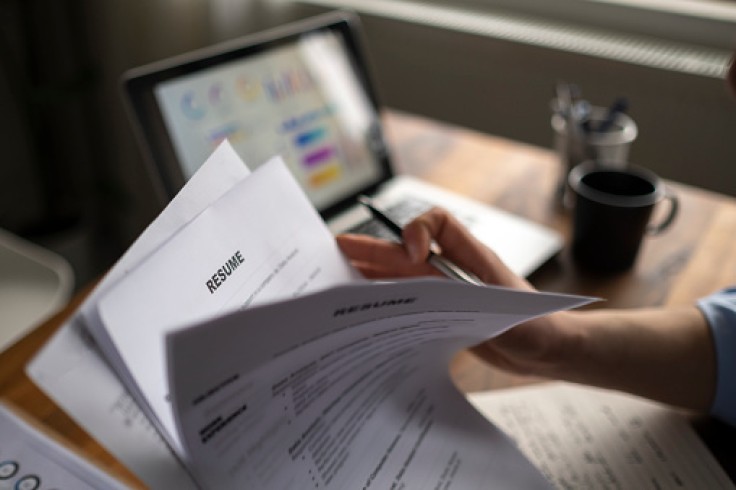
1. Test Your Devices
How well you prepare your responses will not matter if your tech doesn't work properly. That means you have to check everything you would use such as your microphone, your camera, your speakers, or any other accessory you need.
To check your speakers, play any kind of audio and crank up the volume if you must so you can understand the interviewer better. For your microphone, you can check the sound input by going to Settings, Input Settings, and Input Volume. Speak into your mic and if the bar moves, then you're good to go.
2. Prepare Your Visual Elements
Since the video will be conducted virtually, the environment you'll be in will be in your control, and how your background looks can say a lot about you. A messy room might make your interviewer think you're lazy or a slob, and that won't help you with getting the job.
You should also make sure you have good lighting. If it's too dark, the camera won't be able to make out your face, and that goes the same for your interviewer. While it's not that important of a factor, having good lighting will make you look more professional.
3. Take Care of Background Noises
Your interviewer can be ticked off by the smallest thing, including noises that can be distracting. Listen to noises that might interfere with the interview and take care of them right away, including low hums like humidifiers as they can make your responses sound unclear.
If you live with other people, you should tell them that you will be doing an important interview, and provide them with a timeline where they need to try to be quiet. If you have pets like dogs or cats, try to keep them out of the room until the meeting is over.
4. Stay Away from Distractions
It goes without saying that your sole focus should be on the interview, and that can be interrupted when there are distractions nearby. This can be anything such as the busy people outside your window or your phone vibrating.
If you need to, close your doors and windows. Keep your phone in work mode, which will silence notifications and calls. Clean your station as the clutter can also pull your attention away from the interview.
5. Securing Your Internet Connection
If you haven't had internet connection problems in a while or ever, this might not be an issue you have to concern yourself with. If you have, then you should set up a backup connection to keep the meeting going no matter what.
You can have cellular data on standby so you can connect your computer or whatever device you are using immediately when the Wi-Fi connection is cut off. If you're using a PC, you can either tether your phone using a USB cable, or use a mobile hotspot for a wireless connection.









