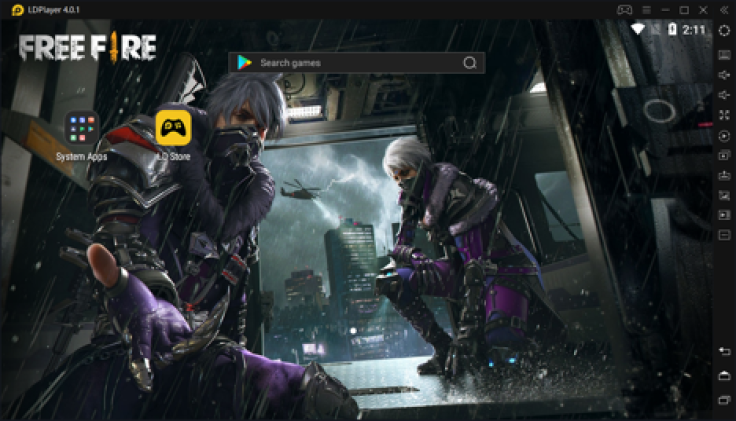
Are you looking to play Android games on PC with the help of the best Android emulator? There are numerous types of online platform which provide user friendly access and support for the interested communities to get immediate access to install their best recommended Android applications.
To meet with the expectations of the people who want to play their favorite mobile games on PC with the help of online and reliable Android featured platform, LDPlayer, a free Android emulator for PC which has the latest technology features, is exclusively developed to bring new gaming experience to mobile gamers.
LDPlayer is the best recommended gaming Android emulator for those who play mobile games on their computer with keyboard and mouse controls. With the help of this software, users can play their favorite games easily without facing any type of interruptions. You can get free Android emulator for Windows PC and download the best quality and high-graphic mobile games on your desktop. It has been observed that LDPlayer has a wide range of compatibility in running high-performance Android games.
Smooth, Compatible and Multiplayer Emulator Software
Multifunctional design and user-friendly settings attract the numerous mobile gamers and help them to play their favorite Android games on PC. Exploring unlimited Android gameplay on PC is an advanced feature that greatly enhances the gaming experience by allowing you to play mobile games with keyboard and mouse controls. Smooth and compatible gameplay on LDPlayer is accessible to most users who have a modern computer.
Playing multiple games or the same game from multiple instances simultaneously becomes possible with the multi-instance feature offered by LDPlayer. One computer can function like a bunch of Android devices. This is a stunning feature you can get from an emulator for PC. Moreover, LDPlayer provides the best emulated Android environment where you can play your favorite mobile apps/games for free in full screen at any time.
User-friendly Online Platform for Addicted Game Players
The downloading and installation process of Android emulator is really simple because step by step guidelines are available. It's free to download the best recommended Android Emulators for Windows 7, 8.1, 10 PC and play your favorite games on the user-friendly online platform. LDPlayer Android Emulator is really a good choice for the interested communities who always search the best and reliable platforms for their mobile gaming on PC.
So playing Garena Free Fire on PC is very easy as long as you've downloaded LDPlayer on your desktop. The users who have an addiction to playing Android games on PC, now own the best recommended online Android software to meet with their interests. The intuitive design and user-friendly system establishes the fame of LDPlayer and earns the favor from thousands of mobile gamers.
Conclusion
LDPlayer is one of the best gaming Android emulator to play mobile games on your Windows PC. It only costs your time to give it a try. Though LDPlayer doesn't get as much attention as BlueStacks and few other emulators, its promising performance still finds itself the best gaming Android emulator for PC.










