Social Media platforms are rabbit holes that you fall into, preventing you from doing anything productive. It can also bombard you with notifications when you want to just be left alone. Instagram has launched a feature that can help you with that.
Quiet Mode On
Instagram has provided users with a tool that can help them avoid interactions within the platform for a certain amount of time. Once you turn the tool on, you won't be receiving notifications until you turn it off.
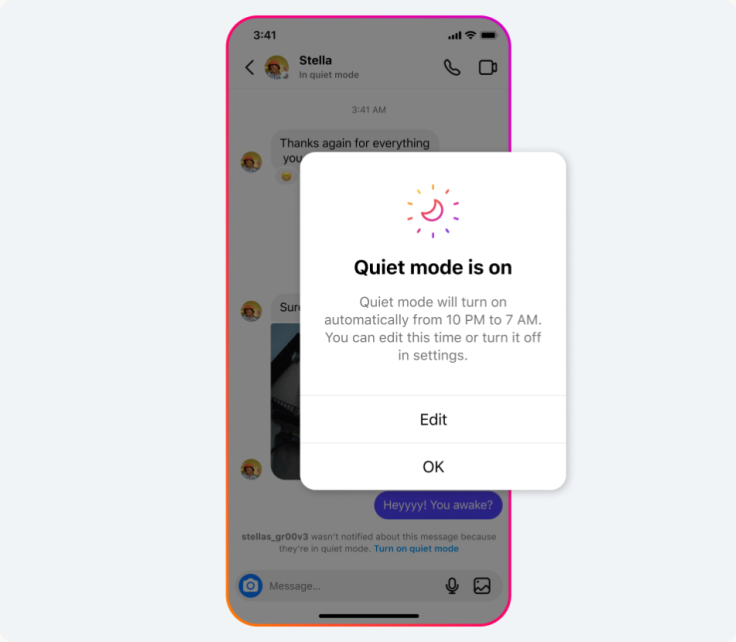
Anyone in the US, the UK, Ireland, Canada, Australia, and New Zealand can use Quiet Mode. As seen in the photo above, you can even set a schedule for when the feature turns on so you won't have to toggle it every time.
It even comes with an auto-reply feature which will tell other users that you turned Quiet Mode on when they send you a direct message, as mentioned in Gizmodo. The automated message will let the person who sent the message that you aren't entirely ignoring them.
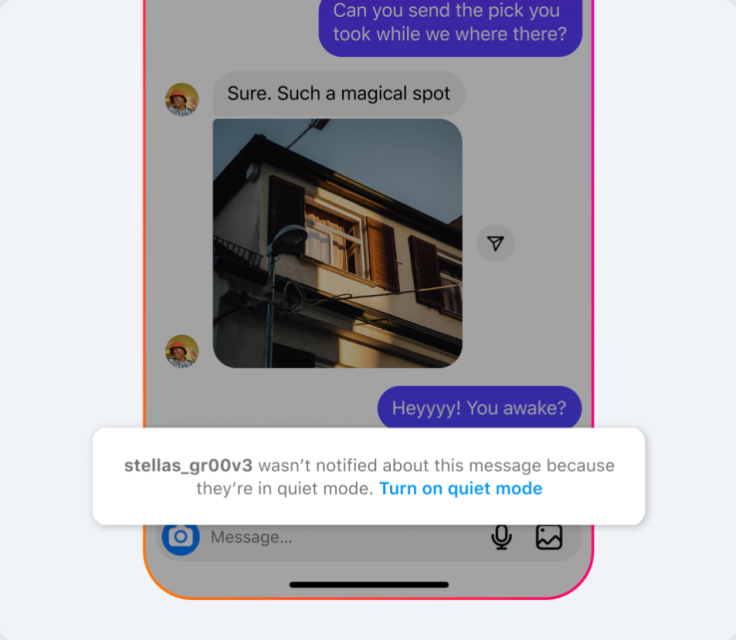
Other than not receiving notifications and enabling an automated reply to those who try to reach out, your profile will also display your Quiet mode status. That way, people won't even bother reaching you since you won't be notified anyway.
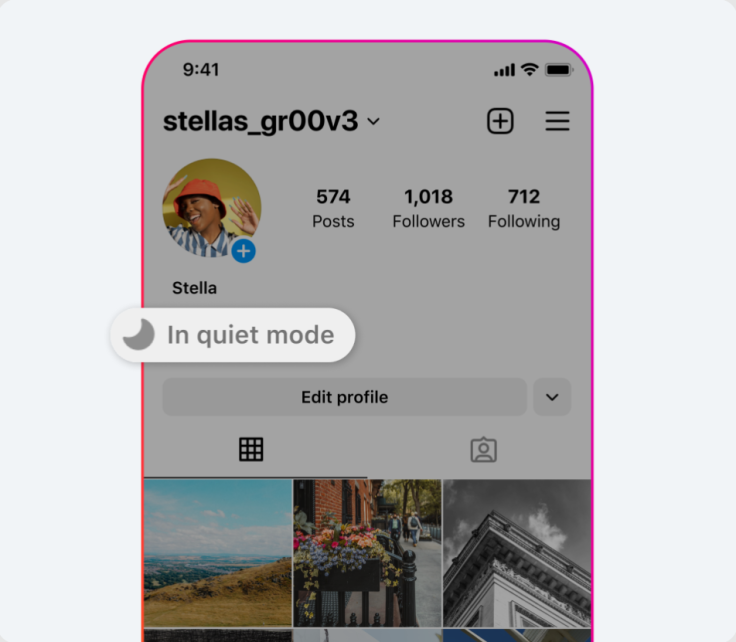
According to the blog post, teens have told Meta that they wanted to take time for themselves sometimes, and they might be looking for ways to focus more at night while studying or at day time during school hours.
Managing Contents You See
Aside from the new Quiet Mode feature, Instagram also introduced new features that allow its users more control over the content they see. They can select multiple contents on the Explore page and select Not Interested.

Once that's done, Instagram will avoid showing similar kinds of content. This will apply to areas like Recommendations, Reels, Search, and more. This will not only help with customizing your feed to what you want to see but also avoid harmful content that shows up on your timeline.
Speaking of harmful content, hiding comments and DMs with specific words will now extend to recommended posts that you might see on the platform. You can add words, emojis, and hashtags to the restricted list, which can be found in Hidden Words under Privacy Settings.
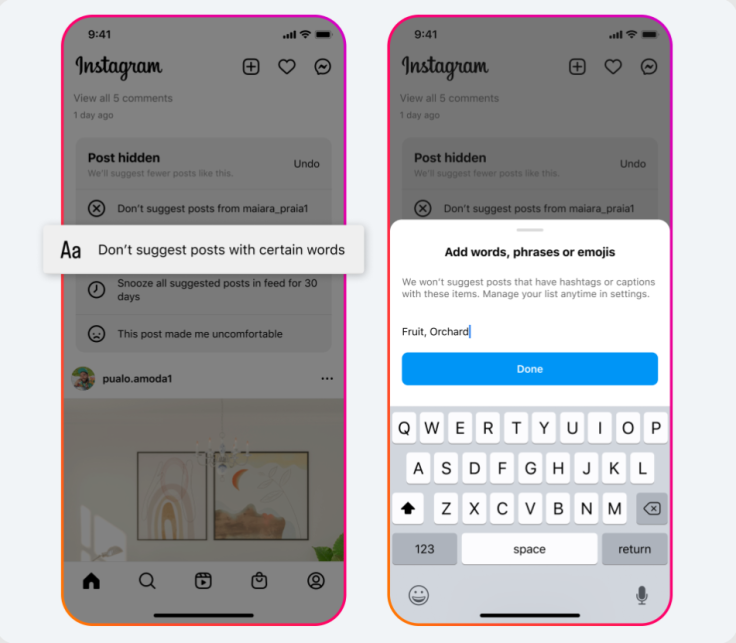
For the safety of teens, Instagram updated its Family Center and supervision tools. Parents can now see their teen's Instagram settings, which include those for their account and privacy. Parents will be notified once their teen makes changes in the settings of their account.
Other than that, parents can also view the accounts that their children blocked. This is in addition to the already existing feature where parents can help their teens manage the time they spend on social media.
Although it can be a bit intrusive, it could also be essential due to the amount of sensitive content that can be seen on Instagram. There's also the possibility of unreported bullying or harassment that parents might otherwise miss without the supervision tools.









