The cloud-based and centralized messaging app released a new update for its app, adding new features like shareable chat folders, custom wallpapers, better bots, fast scrolling for attachments, improved interfaces, and more.
Shareable Chat Folders
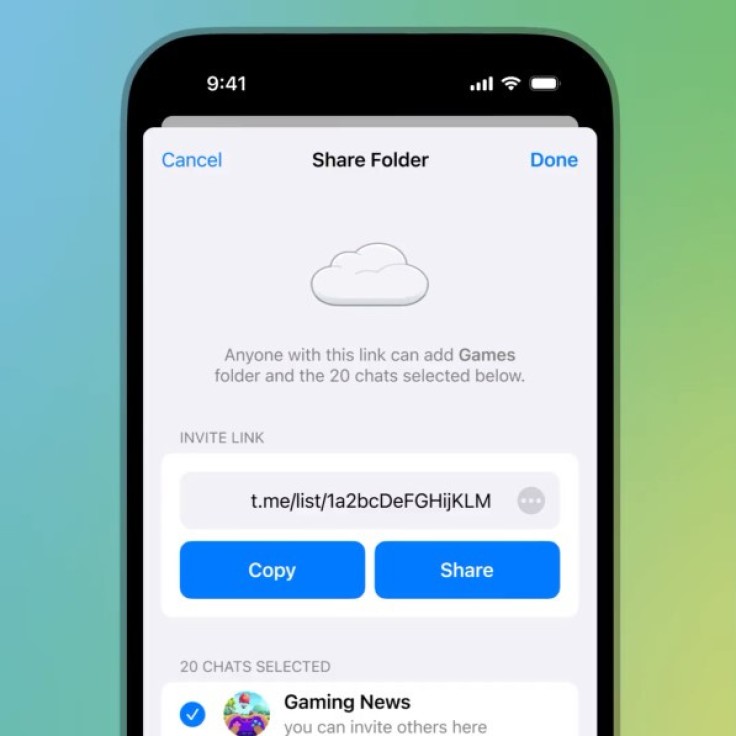
Telegram has been used by employees and academics to share important files, but there's always the trouble of losing those data as messages pile on. The chat folders allow users to separate files they wouldn't want to miss or use to separate various file types.
The newly added feature makes it easier for users to organize activities by inviting other members into the channels through a shared link. Once they add the folder, they can immediately join the chat.
Each folder will also have several links so you can use them for different chats, which can be done by selecting chats you want to include and typing in a different name for each. Once you update the link and add more chats, members will receive a suggestion to join them as well.
You may also add public chats, and private chats where your admin status allows you to add other users. To create a folder, all you need to do is go to Settings and then select Chat Folders. Upon creation, a link will automatically be generated.
Custom Wallpapers

It's now possible to customize your chat backgrounds with the new custom wallpaper feature. You can use various color combinations and your own photos, and you can create different customizations for each chat.
You can select from the themes provided by Telegram, or choose a wallpaper from your gallery. When you opt for your own photo, you can also add effects like Blur or Motion, as well as adjust the brightness of the photo to your liking.
To set a custom wallpaper for Android, tap the three-dot menu and select Set Wallpaper in the chat header. For iOS devices, open a profile and tap the three-dot menu and select Change Wallpaper. A message will pop up saying chat members can also use the theme you created.
Hosting Third-Party Apps

The instant messaging service can now host web apps so users can launch them within the Telegram app. Web apps that support the feature can be accessed using a direct link or by mentioning the third party's username on Telegram.
For instance, you can type in @fastfoodwebapp followed by a space, or post its link such as https://t.me/fastfoodstore/menu. This can also be shared in a group chat which supports multiple users to interact with the feature.
Fast Scrolling through Attachments

After a chat or chat group has been active for some time, more and more attachments will be shared, and going through them may take a while. Telegram has added a fast-scrolling feature that lets you scroll down faster using the date bar.
This feature has already been applied to Shared Media. With the date bar, you can skip through months instead of going through every single attachment sent each day. This can be a useful tool if you need to find content that has been sent months or even years before.









