At this point, you've probably heard a thing or two about the prominent emerging technology that is artificial intelligence. Many companies such as Google, Microsoft, and OpenAI have been contributing to its advancement, yet new developments are still able to astonish us, such as this new AI research.

Image Manipulation in a Few Clicks
If you're familiar with image editors like Adobe Photoshop, then you know that certain changes in an image can take you a few minutes up to hours, depending on how complex it is. The new AI research shows a new method of image manipulation that won't more than a minute. Tools like PhotoRoom Instant Backgrounds also showcase the power of AI to edit images quickly. It can instantly generate realistic backgrounds to transform product shots or other images in just seconds.
Through AI, you can make significant changes in an image that would be difficult or even impossible in a 2D editing tool. Although it's still in its early stages as a research paper, the tool is already impressive enough as it is based on what it's capable of.
The most basic change you can do with the tool is manipulating the dimensions of an object in an image such as a vehicle by clicking and dragging, as well as changing the facial expression of a person through similar methods, in a matter of seconds.
These edits could take hours in non-AI image editing tools. As if that's not impressive enough, you can even rotate the subject in the photo like it was a 3D object, as pointed out by The Verge, which shows little to no indication of manipulation.

Through the tool, you can modify certain aspects of a subject such as their body positions as well as features. For instance, you can head position of people and animals from looking sideways to front. You can also change the length of a woman's hair through clicks and drags.
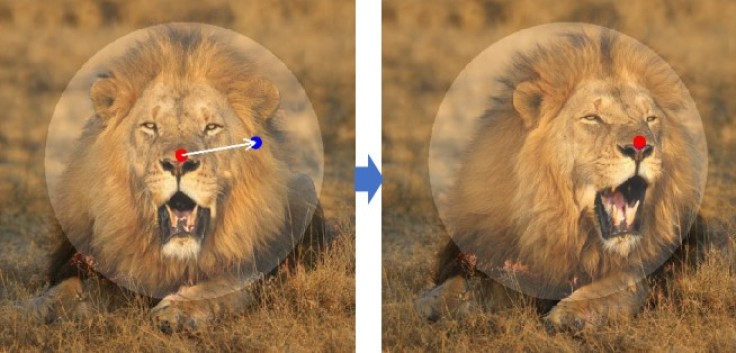
In terms of fashion, you can adjust the length and positioning of clothes and models. If you wish to see what the skirt will look like if it was longer, you can do so just by dragging. If you want to see what the outfit looks like in a straight posture, you can modify the model's pose.

It also works on landscapes as well. When you wish to lower the height of a mountain to show more of the sky and vice versa, you can apply the same click-and-drag method and the tool will do it for you. You can even further the sequence of a sunset by dragging the sun up.

AI Model: DragGAN
DragGAN allows you to change aspects of an image not just by warping it like most image editors do. Instead, it creates a new subject based on the photo and the changes you wanted to make, so it's not just "smudging and mushing existing pixels."
To create the changes, the user will have to click on a handle point, which would be in red, and the target point which marks the position you want to modify the subject into, which is blue. You can then press "Start" and the tool will do the rest.
It's also possible to draw a mask to tell the tool which area it's only allowed to change, which makes it easier to leave other areas undisturbed if you already like it the way it is. Of course, technology like this may raise more concerns about AI, which it already has plenty of.









