Microsoft is currently under fire for one of its latest features for its Copilot AI after security experts called it glorified spyware.

Gary Marcus, founder and CEO of Geometric Intelligence, raised concerns about how the company intends to "record literally everything you ever do on your computer." Decrypt first reported Marcus's statement.
THIS is the company that wants to record literally everything you ever do on your computer.
— Gary Marcus (@GaryMarcus) May 21, 2024
(Report is re an attack last year.)
If you don’t think Microsoft Recall, local or no, will be one of the biggest cybertargets in history, you aren’t paying attention. pic.twitter.com/7xWEp3Amjd
Similar comments can be seen from regular customers across social media as people urge others not to update their Windows OS to block out Copilot from their computers.
The backlash pertains to one of the features in Microsoft's recently unveiled Copilot+ PCs Windows system, the "Recall" function.
According to the tech giant's blog post, the "Recall" feature allows the Copilot to remember everything that "you have seen or done on your PC," letting users access previously visited sites, apps, and files.
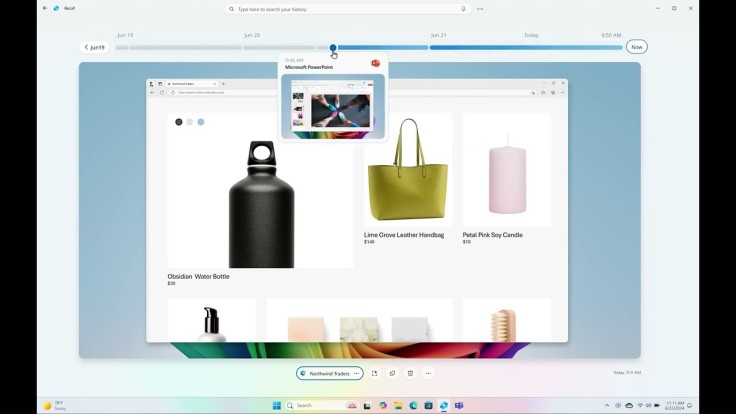
While Microsoft claimed that the AI only stores user data on their devices, most applications of the technology would still require the computer to be constantly connected to the internet.
Microsoft Bashed on Safety Measures for its AI Technology
Even if Microsoft does not intend to harm customers through the "Recall" feature, experts still consider the feature as a high-security risk given Microsoft's history with cyberattacks.
Marcus shared similar concerns as the rollout of the feature would only increase attention on the company and its vulnerability to data breaches.
The Cyber Safety Review Board earlier called out Microsoft for lapses in its cybersecurity measures that resulted in a major data breach in July last year, an incident the CSRB ruled to be "preventable."
The report does not include another cyberattack in the company reported earlier this year that resulted in Microsoft's source code being accessed by hackers.
Before the reports, Microsoft admitted that state-sponsored bad actors were accessing its AI chatbots to automate their operations.
It is uncertain if lawmakers intend to open another investigation on Microsoft regarding its latest product.
Related Article : Microsoft Scrutinized Over 'Inadequate' Security Practices in the US, Calls for 'Overhaul'
How to Disable Microsoft Copilot's 'Recall' Feature?
While it is not a permanent solution to the problem, users can still disable the Copilot in Windows 11 by searching "gpedit" to access Group Policy Editor.
Once opened, users need to navigate to User Configuration > Administrative Templates > Windows Components > Windows CoPilot to turn off the built-in Copilot.
Another option is to go back to Windows 10's earlier versions where Copilot is unavailable.









